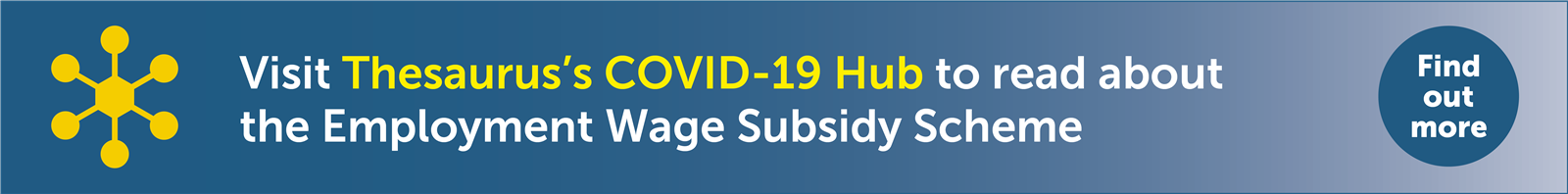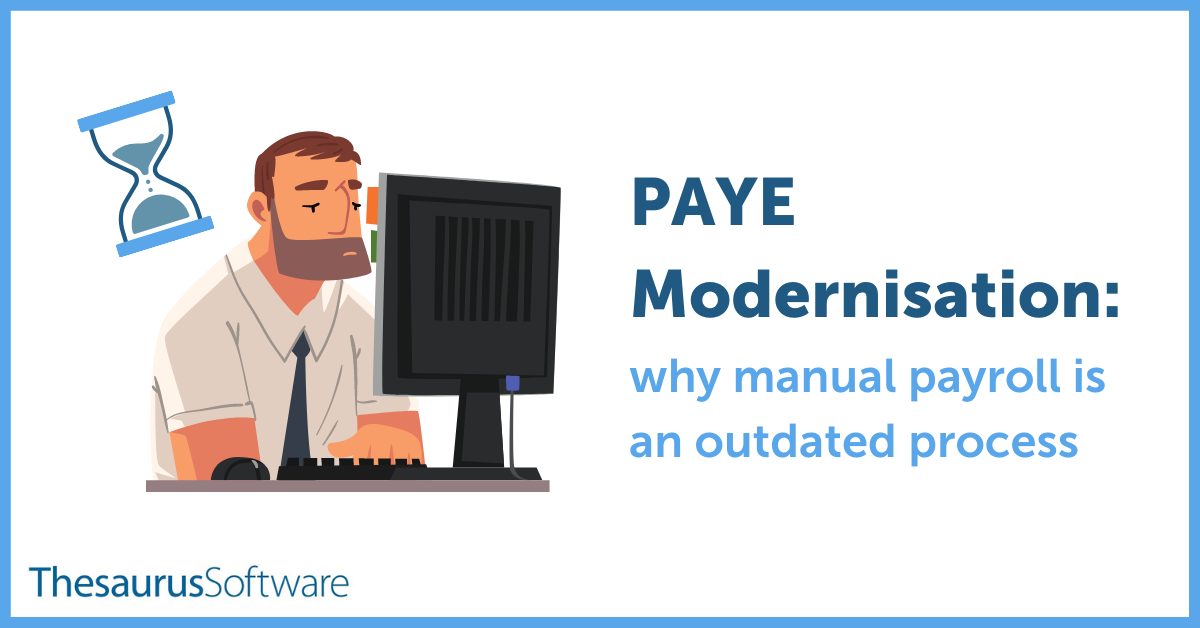Dec 2022
22
Your year-end payroll checklist
Now that 2023 is almost upon us, let’s get you up to speed on your year-end duties. Here are some final things to note, and some common questions that’ve come in, so you can have Thesaurus Payroll Manager all set and ready to go for January.
Download Thesaurus Payroll Manager 2023 from the 16th of December
To purchase your licence for the new tax year, simply login to your BrightID. From here, go to ‘Licences’ and ‘purchase a desktop licence key’. Just select the type of licence you require, select a payment method and enter your billing details. You’ll then be emailed your licence key. To download the software for the new tax year, click here.
How to import your data form the previous tax year?
On the open screen, select? ‘Import from last year's payroll'?or go to?File > Import files from 2022. Select last year’s payroll software. All employer files will appear and you simply select employer from the listing and click the double right arrow button to bring them across into the new tax year. If you have multiple employers to import, select them from the central box and repeat the process. Thesaurus Payroll Manager will let you know when the data has been imported.
Please note that?if you’re using the standard version of Thesaurus Payroll Manager and the software is installed to the default directory, you’ll be offered an automated import.
Get your year-end summary report
Year-end summary reports are available under ‘Reports’ > ‘Year end Summary’ and can be printed or copied into excel.
No P60s and P35s needed – employees just access their EDS
P60s are no longer used as of 2019, and have been replaced with Employment Details Summary (EDS). This is essentially a summary of an employee’s pay, income tax, USC, PRSI and LPT and is available for to access, print or save through Revenue’s myAccount. We advise that employees wait until after the 15th of January to access their EPS, as employers can make corrections on them up until this date.?
P35s are also no longer used, and have been replaced with PSRs that are submitted each pay period through your payroll software to Revenue.
When will 2023 RPNS be available?
RPNs for next year will be available in December 2022, but won’t be updated in real time until 2023. If an employee’s payment date is 2023, you must use 2023 RPN as a 2022 RPN can’t be used in 2023. We advise payroll processors to not make payroll submissions with a 2023 pay date until the RPNs are available, as emergency tax will apply.
What is a ‘Week 53’ and do I have one?
A ‘Week 53’ is when there’s an extra day in the tax year and a pay day falls on the 31st of December or, in a leap year, on the 30th or 31st of December, and is not the employee’s normal payday.
It only applies to employees who are paid weekly (53 weekly payments) fortnightly (27 fortnightly payments) or every four weeks (14 four-week payments) pay days in the year.
If a ‘Week 53’ payment applies to an employee, PAYE Regulations state that the employers should use the latest RPN to apply an extra pay period’s Tax Credit and Cut-Off Points, and deduct Income Tax and USC on a Week 1 basis. No additional tax credits or rate bands are due.
Your payroll software should automatically apply the rules outlined above. Just make sure to run ‘Week 53’ as a separate payroll run to other pay periods, so the is submitted with the correct payment date to Revenue.
Please note that?Thesaurus Payroll Manager will always offer a Week 53 option subsequent to the completion of Week 52. However, it should only be used if, on completion of week 52, there’s a subsequent pay period within the same tax year. If an employee's normal pay day has changed during this tax, additional USC cut off points don’t?apply.
To let the software know and prevent these extra USC cut off points from being allocated, go to Employees > Add/Amend Employees > Select the employee > Click the Revenue Details tab > Tick to indicate exemptions/exclusions apply > tick to exclude the employee from the week 53 USC concession > update to save the change.
What if an employee's pay straddles between two tax years?
If an employee’s pay straddles between two tax years, credits and rate bands?cannot?be given in advance. So if an employee is receiving two weeks of pay on the 23rd of December this year for the following two Mondays on the 26th December and 2nd January, the payment date must be reported as December 23rd using the credits and rates from week 52. They will then receive the benefits of two weeks’ credits and rate bands in week 2 of 2022. ‘Week 53’ will not apply to this situation and if attempted, will result in underpayments to employees.
Here at Thesaurus Payroll Manager, we work hard behind the scenes to ensure our payroll software has all the latest updates, and is simple and easy to use. For all the latest payroll trends and news, subscribe to our newsletter. Interested in learning about more about Bright’s products? We offer a range of multi-award-winning payroll, HR, accounting, tax and practice management software. Book a demo today to see what you’re missing.
Jul 2022
26
Thesaurus Customer Update: August 2022
Welcome to Thesaurus Software's August update. Our most important news this month include:
-
The Sick Leave Bill 2022 becomes law
-
Modernise your annual leave in 2022 with an online company calendar
-
Surf Accounts integration with Thesaurus Payroll Manager - Here's how it works
Sick Leave Bill 2022 becomes law
On 20th July, the Sick Leave Bill 2022 became law. Once the law is commenced, which is expected to happen shortly, employees will be entitled to three statutory sick days. This will rise to five days in 2024, seven days in 2025 and to ten days in 2026.
Transform your practice with Thesaurus Connect [bureau]
Backing up payroll data, sharing payroll reports with clients and sending clients’ employees their payslips each pay period can be costly and time consuming. With cloud-extension Thesaurus Connect, you can transform your practice by taking care of these tasks within a few clicks.
Modernise your annual leave in 2022 with an online company calendar
Do you have an automated system in place that can help manage your employees’ annual leave? If not, this can be a monotonous task for employers. Read our latest blog and explore how an online company calendar can revolutionise your business.
How to prioritise compliance [bureaus]
How can you ensure all financial statements are automatically in line with the latest tax and legislative requirements? Surf Accounts Production has a dedicated compliance team in place to manage the complexity of compliance obligations.
Get paid faster with Surf Accounts [employers]
Sharpen up your billing process by using customisable templates, setting up recurring invoices, and by quickly converting quotes and orders to invoices. Save even more time by using the Surf Accounts app, and work from anywhere.
Strengthen client relationships by improving communication [bureaus]
The relationship between the client and the professional is no longer one-directional. What software has created is a new collaborative framework in which the payroll professional can thrive.
Payroll: There's an app for that [employers]
Improve employee satisfaction and make your life easier by introducing an employee app with powerful features. Employees can access the app securely, using their smartphone or tablet, from anywhere with an internet connection.
Auto enrolment update: what you need to know
Details regarding Auto Enrolment in Ireland were announced this year. The system is to be set up in 2023, with employee enrolments to begin in 2024. Learn how you can start preparing your business for auto enrolment now, to get ahead of the curve.
Living wage to replace minimum wage in Ireland
The Irish government announced that the current minimum wage will be replaced by a new living wage by 2026. This new living wage is to be set at 60% of the median wage in a given year. Read more in our recent blog post.
Jul 2022
12
Modernise your annual leave in 2022 with an online company calendar
.png) Do you often feel that your annual leave process is scattered and unorganised? Maybe you’ve missed an employee’s email, only to discover weeks later that certain dates have been double-booked, leaving you short-staffed. This can frustrate employees and employers alike, especially during busy periods. That’s why we recommend having a system in place that can deal with employee annual leave requests in a straightforward and fair way, while reducing the likelihood of errors such as double-booking from occurring.
Do you often feel that your annual leave process is scattered and unorganised? Maybe you’ve missed an employee’s email, only to discover weeks later that certain dates have been double-booked, leaving you short-staffed. This can frustrate employees and employers alike, especially during busy periods. That’s why we recommend having a system in place that can deal with employee annual leave requests in a straightforward and fair way, while reducing the likelihood of errors such as double-booking from occurring.
What annual leave system should I use?
We recommend using a cloud-based annual leave system, ideally one that syncs with your payroll software. This can automate the process even further for you, which we will explain in greater detail further down. An online, companywide leave calendar can revolutionise how you manage annual leave and streamline your business’ processes. Here are 3 ways an online company calendar can transform your business.
1. View all of your company’s leave in one central location
A company leave calendar allows you to view all of your employees’ past and scheduled leave from one central location. No longer do you need to spend hours editing excel spreadsheets and scrambling through emails – you can now process everything from one central hub.
A company calendar allows you to have a complete overview of your employees’ leave, letting you see, at a glance, who is on leave and when. This allows you to make better decisions when dealing with leave requests. It also allows you to spot patterns of absence more easily, meaning you can deal with unauthorised absenteeism before it becomes an issue. It can also save your business time by reducing the likelihood of errors that can crop up due to mismanaged annual leave.
2. Improves employee satisfaction
With a company leave calendar, employees can view their total leave for the year, including their leave taken and leave remaining. This reduces the likelihood of employees constantly contacting you about how much leave they have left, as they can now view it themselves, whether on an employee app or via an internet browser. This in turn, gives your employees more control over their leave and personal data, streamlining communication and reducing stress levels across the board.
3. Modernises your business
Implementing an online company calendar can also modernise your business by improving your carbon-footprint. Digitalising paper-based systems can cut down on supply costs for paper, printer ink and envelopes. This also keeps your company up to date with modern business practices, making sure that you stay in line with competition.
How Thesaurus Connect’s company calendar can help
Thesaurus Payroll Manager’s online company calendar is an intuitive and user-friendly calendar that’s available through their cloud extension, Thesaurus Connect.
As an employer, you can view your company calendar via a secure employer dashboard. From here, you can also be notified of annual leave requests from employees, which you can then easily approve or reject. Employees on the other hand, can access their calendar through a self-service employee app. Employees can simply login to view how many annual leave days they have taken and how many days they have left. They can simply choose the dates within the calendar that they wish to book, and the notification will be sent to the person responsible for taking care of that particular employee’s request. The leave will then be automatically added to the online employee calendar.
Thesaurus Payroll Manager’s cloud extension, Thesaurus Connect, allows you to streamline many other payroll and HR tasks, including:
- Payslip distribution
- HR document uploads
- Storing employees’ payslips
- Revenue payment deadlines
- Automatic payroll data backups
Discover how our cloud-extension can benefit your business today by booking a free online 15-minute demo. We are a fully Revenue compliant and are one of Ireland’s leading payroll software providers.
Jun 2022
28
Thesaurus Customer Update: July 2022
Welcome to Thesaurus Software's June update. Our most important news this month include:
-
Living wage to replace minimum wage in Ireland
-
Safeguard your Business with Thesaurus Connect
-
The Bright Way: Our New Company Values
6th July: Free payroll and bookkeeping webinar
Manually entering payroll information into your accounting software can be time-consuming and prone to errors. Join our free webinar to learn how you can integrate Thesaurus Payroll Manager with bookkeeping software, Surf Accounts, to eliminate double entry from your payroll process.
Make your practice stand out above the competition
With our client self-service dashboard on Thesaurus Connect, your clients can:
- Streamline annual leave processes
- Keep track of Revenue deadlines
- See an overview of their employees’ payroll information
- Access reports that are synced from the payroll software
Make faster payments with Modulr
With Modulr, you can make same-day payments to your clients’ employees, once payments have been finalised before 2 pm. This means that you can improve client satisfaction by offering more flexibility. Learn how you can improve your accountancy practice today.
Learn how practice management software could transform your business
Would you like help with client onboarding, tracking working hours, and staying on top of tasks? Learn how practice management software, AccountancyManager, can improve the day-to-day running of your practice. Start your free, 30-day trial below.
Living wage to replace minimum wage in Ireland by 2026
It was announced in June that the National Minimum Wage will be replaced by a living wage in 2026. The minimum wage rate will increase between now and 2026, closing the gap between the minimum and the new living wage.
May 2022
31
Thesaurus Customer Update: June 2022
Welcome to Thesaurus Software's June update. Our most important news this month include:
-
The simple way to integrate payroll and HR
-
Surf Accounts integration with Thesaurus Payroll Manager - How it works
-
An insight into how we celebrated Earth Week at Bright
Free webinar: Integrate your payroll with Surf Accounts
Discover how you can reduce errors, save time, and streamline your workflow by integrating your payroll software with Surf Accounts. With this integration, you can send payroll journals directly to your accounting software, in just a few clicks.
Free webinar: Streamline your payroll and payments process
Join our upcoming webinar on the 15th of June. We will be joined by Modulr's Tom Kelly, to discuss how you can offer payments as a service to your clients to improve profitability..
5 benefits AccountancyManager can bring to your business
AccountancyManager is an award-winning practice management software that is part of Bright, provider of Thesaurus Payroll Manager. Take a look at our recent blog to discover the benefits of AccountancyManager, and how it can automate your admin and streamline your onboarding process.
Easily manage summer annual leave
Thesaurus Connect takes the stress out of managing annual leave. With a company-wide calendar and employee portal, your clients can easily approve holiday requests, on the go. The leave will automatically be added to the employee calendar and synchronised to the payroll software.
Simplify your bookkeeping processes with Surf Accounts
Surf Accounts is a cloud bookkeeping software that helps you to streamline accounting processes, and makes it easier for you to keep up with your financial admin. The system offers a dual solution for your invoicing and stock management needs while allowing easy collaboration with your accountant, in real-time.
May 2022
3
Thesaurus Customer Update: May 2022
Welcome to Thesaurus Software's April update. Our most important news this month include:
-
Auto Enrolment Update: Everything you need to know
-
Thesaurus Software and AccountancyManager join forces
-
Surf Accounts integration with Thesaurus Payroll Manager - How it works
Free webinar: Broaden your service offering like never before [bureaus]
Tedious payroll tasks such as backing up data, annual leave management and payslip distribution can now be more efficient, thanks to cloud technology. In our upcoming webinar, we’ll be discussing how you can use this technology to automate your workflow, broaden your service offering to clients, and most importantly, increase profits.
Free webinar: Streamline your payroll workflow like never before [employers]
As a busy employer, tedious payroll and HR tasks can now be a thing of the past, thanks to cloud technology. Discover how you can securely back up your data, breeze through annual leave requests and streamline employee communications, in our upcoming webinar this month.
Have you heard the latest news on Auto Enrolment?
Last month, there was an update in the Dáil about Automatic Enrolment, with the system to be set up by 2023 and enrolments to begin as early as 2024. It's important as a business owner to stay ahead of the curve and start preparing for automatic enrolment now. Here’s everything you need to know so far.
Improve employee satisfaction with their own self-service app
It’s time to modernise your business with an employee self-service app. The benefits?
- A payslip hub where employees can access their payslip history 24/7 at the tap of a button.
- Employees can change their own personal details that automatically sync to the payroll software.
- Employees can request annual leave through the in-app company calendar.
Integrate with Surf Accounts for a smoother and easier workflow
Send your payroll figures directly to the general ledger in Surf Accounts thanks to the power of API technology. This allows both software to communicate with one another, providing you with a smooth and seamless payroll workflow. Save time, hassle, and unnecessary workloads. Click the link below to register for our upcoming webinar and to learn more about how this integration works.
Apr 2022
12
Surf Accounts integration with Thesaurus Payroll Manager - Here's how it works
.png)
It’s a Friday evening – everyone is at home starting their weekend, and you’re still in the office processing this month’s payroll. Whether your software isn’t up-to-scratch or you’ve left it until last minute, processing payroll can be a time-consuming and tedious task.
Even when the payroll is finalised, there’s still the task of entering the data into your bookkeeping software. From exporting your payroll journal data and then having to manually upload it into your accounting software – it’s monotonous, repetitive, and to be frank, it’s time for this process to be automated.
That’s why we’ve been working hard behind the scenes here at Thesaurus Software and have found the remedy – with our recent direct API integration with the cloud-based accounting software, Surf Accounts.
Who are Surf Accounts?
Surf Accounts is a bookkeeping software and CRM system that’s suited to small and medium sized businesses. Surf Accounts provides a whole range of innovative features, including:
- The ability to create and schedule online invoices
- Sales pipeline management
- Produce reports and bank reconciliations in seconds
- Make online payments and SEPA payments
- VAT reporting (inclusive of the return on trading details)
- Inventory management
- Customisable dashboard and reporting
- And many more bookkeeping features
How can this help my payroll process?
The Thesaurus Payroll Manager’s integration with Surf Accounts allows the two systems to communicate directly with one another. Thesaurus Payroll Manager automatically creates a payroll journal for you, that can be sent straight to Surf Accounts’ general ledger from within the payroll software.
This eliminates the need for you to manually export your payroll journals and import them back into the accounting software, every time you process payroll. Not only will you save time using this direct API integration, but you will reduce the chances of duplicate data and other errors that can occur from inputting data manually. The integration allows you to attend to more important matters in your business, by submitting data across platforms smoothly and seamlessly.
How does the integration work?
Click into the journal button in the menu with Thesaurus Payroll Manager, and then click Surf Accounts. When you sign into Surf Accounts within Thesaurus Payroll Manager, your nominal ledger accounts will be retrieved, where you can then begin mapping out your nominal ledger. Here you can add any specific variations (i.e. additions/deductions) and this data is saved automatically once it’s entered, so you don’t have to start your nominal mapping from scratch every time you login.
Once this information is submitted, you can then find it under the journals section within Surf Accounts.
Why Thesaurus Payroll Manager?
1. Integrated with Revenue, PAYE Modernisation and direct payments platform
Thesaurus Payroll Manager is fully integrated with Revenue and has full PAYE Modernisation functionality, making RPN retrievals and PSR submissions a breeze. Our integration with direct payments platform, Modulr, also offers same-day payment turnarounds and greater flexibility with scheduled payments.
These features streamline your entire payroll workflow, reduce admin workloads and increase the efficiency of your business.
2. 60-day free trial
Thesaurus Payroll Manager offers a 60-day free trial that commences from the date of your installation. This comes with complete functionality, so you can use the software to its full extent throughout the entire trial period. Once the trial ends, a licence is then required to continue use.
3. Cloud-extension with extra HR features
Thesaurus Payroll Manager’s cloud-extension, Thesaurus Connect, offers a vast range of features that can enhance any business. These include:
Annual Leave Management – where you can view all of your employees’ leave. You can also approve/deny employee’s’ leave requests through an easy-to-use calendar format.
Employee app – a user-friendly employee app that allows employees access all of their payslips and important HR documents that are available to view, download or print from anywhere at any time.
Employer dashboard – where you can see payments due to Revenue, annual leave requests and employee details. For further information on how Thesaurus Connect can work for employers, watch this short one-minute video for a quick overview.
Automated backups – Thesaurus Connect automatically backs up your payroll data for you every time you exit the payroll software. This ensures that should any situation arise where your payroll data has been damaged or lost, it can all be easily retrieved and downloaded directly from the cloud. This in turn improves your GDPR compliance.
Interested in learning more about Thesaurus Connect? Book a free demo with us today.
Where can I learn more about this integration?
For further information on how Thesaurus Payroll Managers’ integration with Surf Accounts works, please take a look at our Surf Accounts support document for guidance. Here you can view a step-by-step guide with screenshots on how exactly the integration works.
Thesaurus Payroll Manager has both the reputation and credibility behind it, being one of Ireland’s leading payroll software providers, being established in the payroll industry for over 30 years, and a 98.8% customer satisfaction rate.
“I have been using Thesaurus Software for many years now. It is very easy to use and straightforward, anyone could use this package from novice to skilled. Thesaurus have always dealt with updates in a timely manner and easy transition. Their support team is second to none and extremely helpful. I will continue to use Thesaurus and would highly recommend it.”
- Debbie Jolley, Community Pre School Playgroup
Related articles:
Apr 2022
1
Thesaurus Customer Update: April 2022
Welcome to Thesaurus Software's April update. Our most important news this month include:
-
PAYE Modernisation: Why manual payroll is an outdated process
-
What is the best method to pay employees?
-
Yikes, is your business GDPR compliant? (+ 3 simple GDPR tips)
Keep your payroll data safe from harm's way
Whether you manually backup your payroll data or don’t back up your data at all, it’s important to consider the risks involved. By using Thesaurus Connect, your payroll data is automatically backed up to the cloud every time you exit the software, with a chronological history of these backups kept for you to restore at any time.
Free Webinar: Connecting Payroll & Payments: The key to transforming your practice
Our integration with direct payments platform Modulr, offers you the flexibility to schedule payments in advance and make same-day payments when processed before 2 pm. Join our upcoming webinar to find out more about Modulr and the benefits of paying employees directly/how to offer payments as a service to your clients.
Is your business GDPR compliant?
GDPR still remains an important topic in payroll. In our recent blog post, we provide three tips to improve your GDPR compliance. These include automatically backing up your payroll data to the cloud, an employee self-service portal and introducing API integrations.
Wow your workplace with an employee app
Give your employees access to their payslips, important HR documents and the ability to request annual leave at the click of a button with our user-friendly employee app, Thesaurus Connect.
Mar 2022
9
Is your business GDPR compliant? (3 simple tips)

Since GDPR swept across Europe in 2018, there have been a ton of questions surrounding the legislation. Such as:
- What is GDPR?
- How does it affect me as an employer?
- How do I improve my GDPR compliance?
Being one of Ireland’s leading payroll software providers, Thesaurus Software has spent the past four years finding innovative ways to enhance our software to ensure it is fully GDPR compliant.
Let us look at some of these commonly asked questions in more detail.
What is GDPR?
GDPR stands for General Data Protection Regulation. It is a law that ensures that any place or person who has access to your data either has your consent to do so, or for legal purposes.
This can be anything from your personal data such as your name and address, or more sensitive data such as your financial or medical records.
How does this affect me as an employer?
Any data you obtain, store or use from an employee (i.e. PPS number, payroll information, internet usage) must be done so with the employee's consent and in a way that is fair and secure.
Your employees have the right to:
- Access their data
- Rectify their data
- Be informed as to how their data is both obtained and processed
- Erase their data
- Restrict people from processing their data
- Object to their data being used for marketing, scientific or historic research
- Data portability
Not complying with GDPR can result in a data breach. A data breach can be anything from sending a payslip to the wrong employee’s email, to a full-blown cyber-attack resulting in a leak of personal information.
How do I improve my GDPR compliance?
When you sign up to Thesaurus Connect you no longer have to worry about sending the wrong email to an employee, or for personal information getting leaked.
Here are 3 simple tips on how you can use Thesaurus Connect to improve your GDPR compliance.
1. Employee 24/7 Self-Service Portal
Do you often get caught in never-ending email threads about changes to employees’ records? Are your employees hounding you for payslips for their mortgage applications?
With Thesaurus Connect this can all be done by a simple tap on your phone through our innovative smartphone and tablet app. The app allows your employees to have instant access to their payslips from their device that is ready to view, print and even download.
They also have access to HR documents, uploaded by the employer, such as contracts of employment, staff handbook and company updates.
You as the employer can also even restrict specific users from accessing certain data, which only improves your GDPR compliance even further.
Watch this quick 3-minute video on how our Thesaurus Connect mobile app saves you time and money, while improving employee engagement.
2. Integration with payroll software
Employees can also update their personal details whenever they like through the Thesaurus Connect app. This automatically syncs with Thesaurus payroll software, so you no longer have to update details manually – eliminating unnecessary email trails in the blink of an eye!
This aligns with GDPR best practice recommendations, as it provides employees direct access and control to their data from a secure and remote location.
3. Automated Backup
Worrying about cyberattacks are a thing of the past with Thesaurus Connect’s fully secure automated backups.
These backups take place every time you close out of the employer file in Thesaurus software – uploading your employees’ data directly to the cloud.
This means that if your computer becomes damaged or stolen, there will be a backup available to restore all of your data, giving you complete peace of mind.
Data backups improve not only your security, but also the efficiency of running your business.
“My favourite feature of Thesaurus Connect is the free app available to our employees. The app has?great features which include the option for employees to access their own payslips, time off requests and much more. We no longer have to print payslips and hand them out to our employees every pay period.”
- Emma, Megs Fabrication Ltd
Thesaurus Connect also comes with a host of other features for employers, such as annual leave calendars and requests, Revenue payments, and much more.?
With over 330,000 businesses using our software and a 98.8% customer satisfaction rate (from our recent 2021 customer survey), you know you are in safe hands.
It’s time to take your employees’ payroll data to the next level – book a demo with us today.
Looking for further information on GDPR? Check out our webpage on GDPR that provides a more detailed analysis on the topic.
Related articles
- GDPR and Payroll Processing: Do I need consent from my client’s employees
- What happens if I don’t comply with GDPR
- Data Protection complaints increase since introduction of GDPR
Mar 2022
2
PAYE Modernisation: Why manual payroll is an outdated process
PAYE Modernisation was first brought into effect on the 1st of January 2019. It was created to simplify the payroll process by abolishing the paperwork involved with P45s, P60s, and other related documents.
It was also established to improve the transparency of the PAYE system, ensuring that employees are paid properly with the correct tax deductions and cut-off points applied.
This is great for employees as the PAYE Modernisation real-time reporting process means that the correct tax is deducted when an employee is paid, reducing tax inaccuracies across the board for employees.
What does it mean for me as an employer?
Unfortunately, as an employer processing payroll, it is now your duty to ensure that employees are being paid properly – that also includes applying the correct tax deductions and cut-off points.
If you’re calculating PAYE Modernisation manually, this can leave space for mistakes and errors to occur. All employers must calculate and report their employees pay and deductions in real time, every pay period.
Not only that, but payroll legislation also changed (as we saw in January 2019) and not staying up-to-date with the latest rules and regulations can lead to quite costly penalties.
What are the penalties?
Did you know that if employers fail to engage with Revenue or who persistently breach the PAYE regulations are liable to a €4,000 penalty per offence?
Yes, you read that correctly. Not only that, but there’s also a hefty €3,000 penalty on the company secretary per offence! *gulp*
What’s the solution?
Revenue has recommended for businesses to invest in a payroll software that is integrated with PAYE modernisation to make the process as smooth as possible.
Here at Thesaurus, we’ve worked with Revenue to ensure our payroll software is fully compliant with all PAYE Modernisation requirements.
Here are five fantastic ways Thesaurus can help your business with PAYE Modernisation!
5 ways Thesaurus can help with PAYE Modernisation:
1. Revenue Integration
Manually processing your payroll can take a hefty toll on admin work, as you need to create payroll files as well as upload all relevant information to ROS for every single pay period in real time.
Thankfully, Thesaurus payroll software is fully integrated with Revenue, making your payroll process smooth and seamless for you.
You can retrieve RPNs (Revenue Payroll Notifications) straight from Revenue within our software, and can also send PSRs (Payroll Submission Request) directly to Revenue in just a matter of seconds!
2. Suitable for all business sizes
Whether you have one employee or 10,000 employees – we accommodate businesses of all sizes here at Thesaurus. So, no matter the scale of your business, we have what it takes to fully streamline your PAYE Modernisation process.
We also provide a wide range of resources to help you, such as webinars, guides and video tutorials along with an incredible support team to guide you throughout the entire process.
3. Saves you Time
PAYE Modernisation can really be such a monotonous and lengthy task, but it doesn’t have to be that way!
Thesaurus payroll software can:
- Retrieve RPNs by the click of a button
- Automatically apply tax credits and cut off points in real time
- Send PSRs straight to Revenue in just one click
Not only does this save you time – it also increases the efficiency and running of your business – allowing you to attend to more important business tasks at hand. It also increases your Revenue compliance, ensuring the correct payment details are being sent to Revenue.
4. Update Employee Details
Have your employees’ details changed? Not a problem – Thesaurus retrieves the latest RPNs for you and identifies any changes needed to employee details, all updated by the click of a button!
This is also the case for new employees, where you can request and create RPNs for new employees within the software.
5. Corrections made easy
Made an error in your payroll submission?
Mistakes happen and are bound to crop up now and again – but these can be resolved quickly by simply sending a correction submission. This gets sent directly to Revenue within Thesaurus Payroll Manager and allows you to make adjustments accordingly.
*Bonus Tip*
Did you know that if you also sign up to Thesaurus Connect, the optional cloud add-on to Thesaurus payroll software, you can have the added benefits of:
- Complying with other laws such as GDPR, by storing your payroll data in a secure and remote location.
- Automatically backing-up your payroll data every time you exit the software, so there’s no more fear of losing your employee’s payroll data. Thesaurus Connect also maintains a chronological history of your backups, so you can restore them onto your PC from anywhere at anytime.
- Managing your employee’s annual leave in a simple user-friendly format.
Thesaurus is an award-winning software, being awarded ‘Payroll Software of the Year’ along with winning the COVID Hero Supplier Award in 2020. With over 330,000 businesses across Ireland and the UK using our software and a 98.8% customer satisfaction rate, you know you’re in safe hands. you know you’re in safe hands.
Take the nuisance out of PAYE modernisation and book a demo with us today!
Looking for further information on PAYE Modernisation? Download our free guide that covers how PAYE Modernisation affects your business.
Related articles
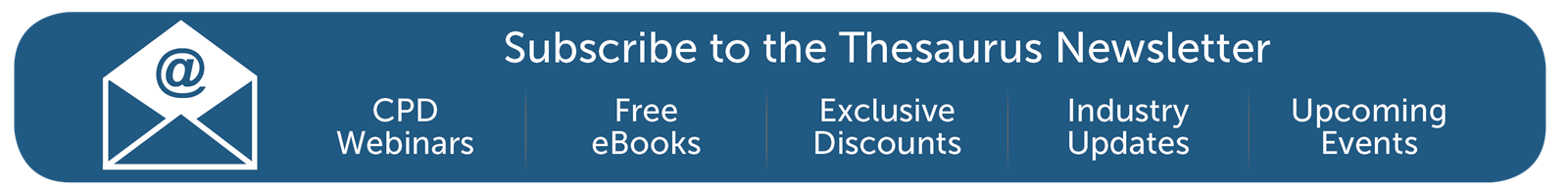




%20(28).png)