Migrating to Thesaurus Payroll Manager - start of year
This guidance is specifically designed to help users migrating to Thesaurus Payroll Manager at the start of the tax year to get started.
Additional detailed explanations and guidance can be found through the extensive built-in help file which is broken down by each software feature and most common user queries. If you require help with any section as you progress through the program, please refer to the ‘Help’ menu and ‘Search for help on’ to view or print our comprehensive help file.
Thesaurus Payroll Manager facilitates the setting up of employees using the Revenue Payroll Notification (RPN).
This is the most convenient way to set up your employee records if you are new to the software and have a number of employees to set up.
- First, add your company into the software by going to 'File > Add New Company'. For assistance with this, click here.
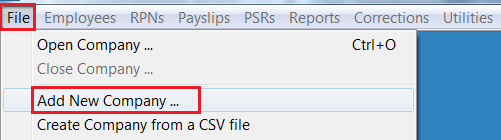
- Next, go to Process icon No. 2 – the RPN import utility.
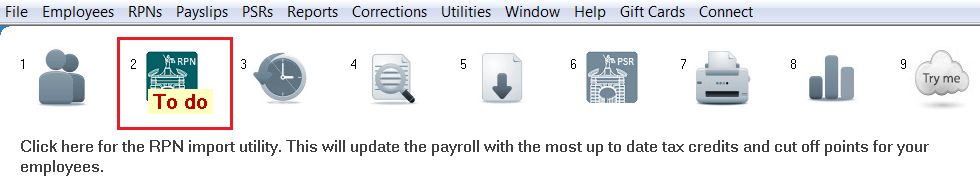
- The software will automatically connect to Revenue’s systems and retrieve all available RPNs, which will then be displayed on screen:
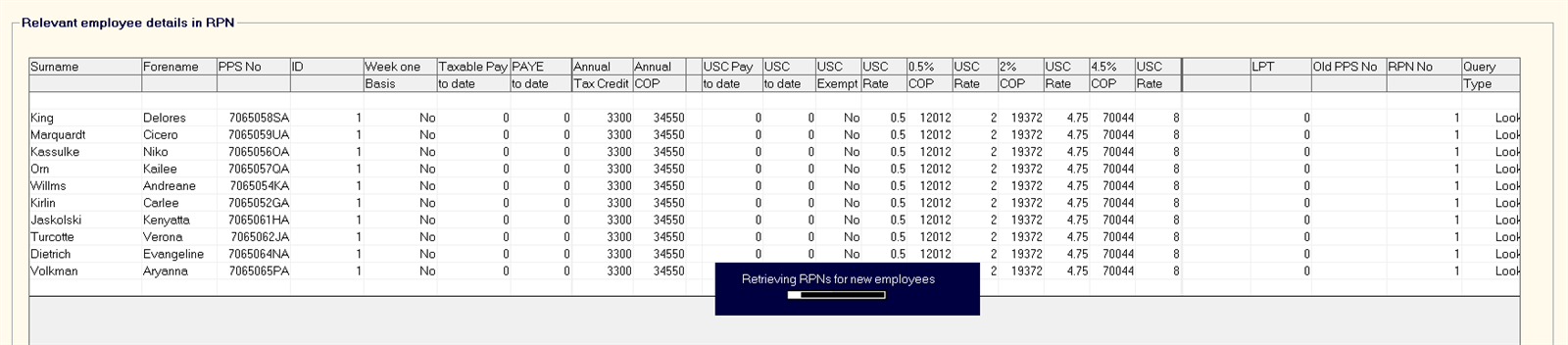
- When ready, click ‘Update’:
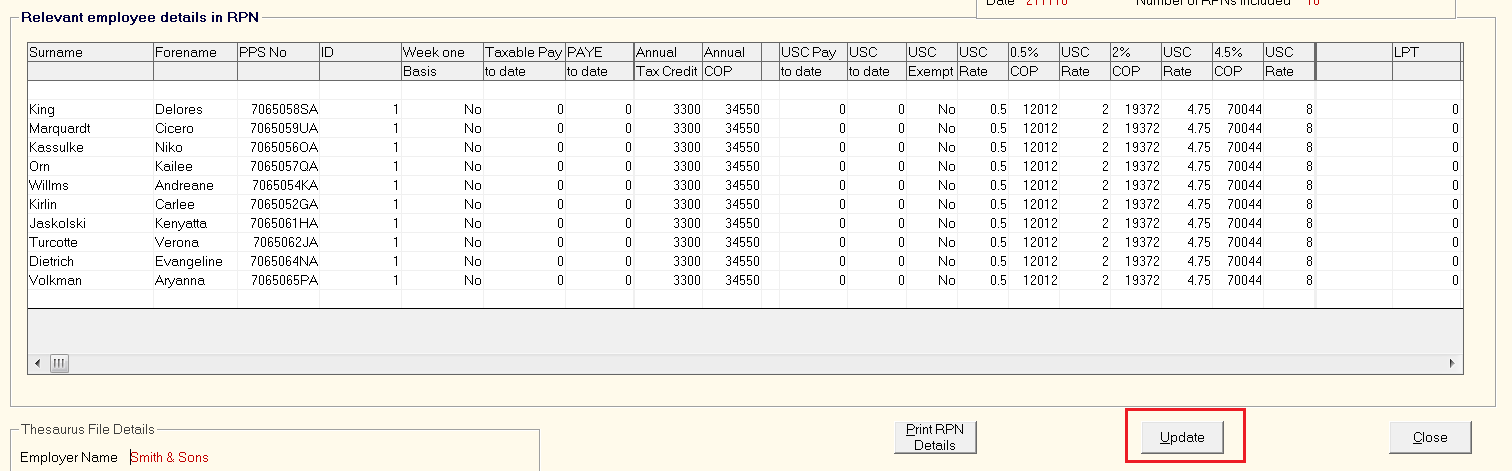
The screen that now appears for you will indicate that you have employees in the RPN which cannot be matched to any employee record in the software.
- To create employee records for these employees, click ‘Add some or all of these employees to the payroll’:
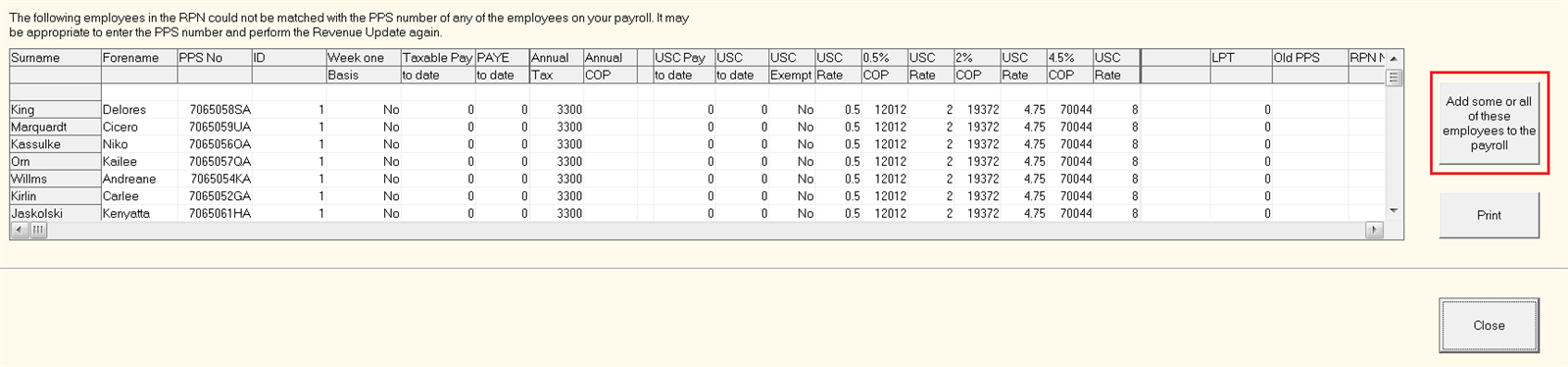
- On the next screen, indicate which pay frequency type you wish to add your employees to and move the employees across, as required.
Click ‘Finish’ when complete: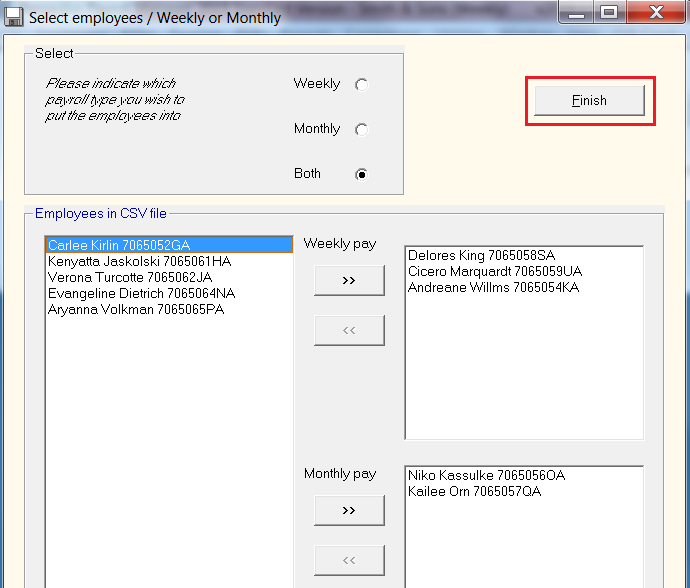
- Employee records will now be created for the selected employees, which can then be accessed through Process icon No.1:
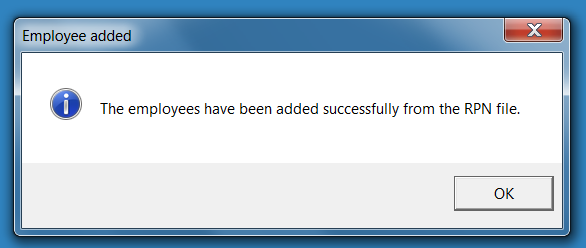
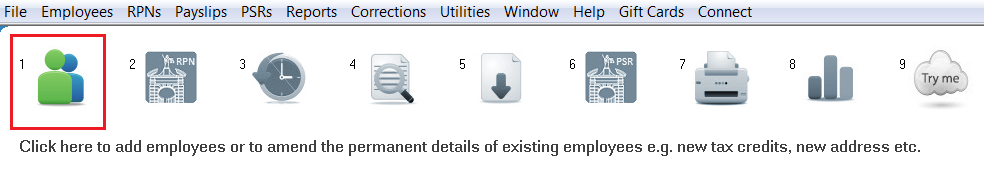
When setting up employees using an RPN, it is important to note that this will only bring in the information that is included in the RPN, e.g. the employee’s name, PPS number and revenue details.
Further manual entry may thus be required in each employee record for employee information that is not included in the RPN e.g. the employee’s rate of pay, email address, bank details, and additions, deductions and pension information.
As a default, imported employees will also have their payment type set to ‘Cash’ and their PRSI class to A1 which can subsequently be changed for each employee as required.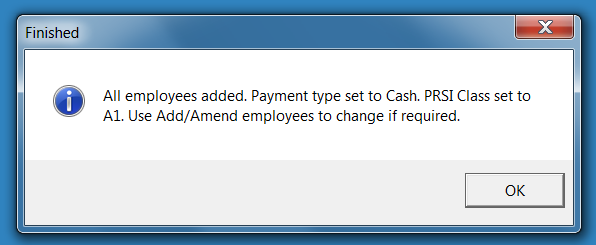
Need help? Support is available at 01 8352074 or thesauruspayrollsupport@brightsg.com.





