Paying Employees - Reporting
In order to assist the user in paying their employees, a dedicated reporting and bank payment file facility is available in Thesaurus Payroll Manager.
After updating your payroll period, simply select 'Reports > Payroll Analysis' on the menu toolbar .
Employees Paid by Cash
For employees paid by cash, go to Reports > Payroll Analysis > Pay Method Summary
The most recent pay period updated will be displayed on screen. Historical pay periods can be viewed by selecting the pay period required in the Pay Date drop down menu.
The Total Cash Requirement can be viewed within the Pay Method section.
A breakdown of the employees whose payment method is Cash will be displayed within the Pay Summary section by selecting the Cash option.
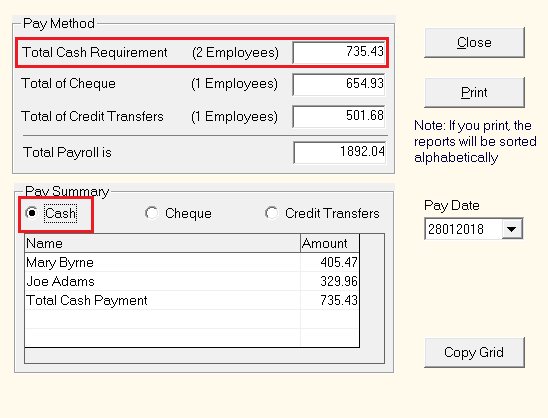
To print the Pay Method Summary, simply click the Print button. Alternatively, go to Reports > Payroll Analysis > Print Payroll Analysis.. for other printing options.
An individual Cash Requirement Summary can also be viewed and printed by going to Reports > Payroll Analysis > Cash Summary
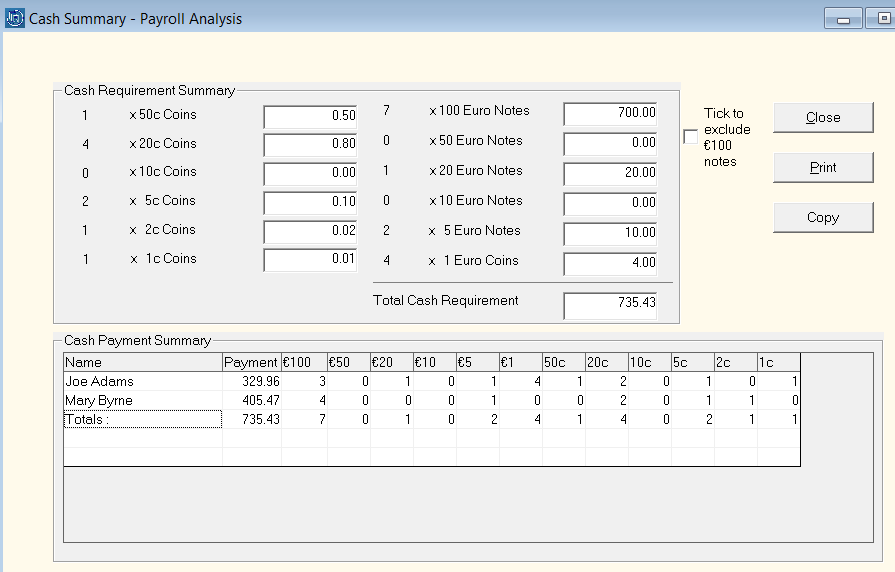
Employees Paid by Cheque
For employees paid by cheque, go to Reports > Payroll Analysis > Pay Method Summary
The most recent pay period updated will be displayed on screen. Historical pay periods can be viewed by selecting the pay period required in the Pay Date drop down menu.
The Total of Cheques can be viewed within the Pay Method section.
A breakdown of the employees whose payment method is Cheque will be displayed within the Pay Summary section by selecting the Cheque option.
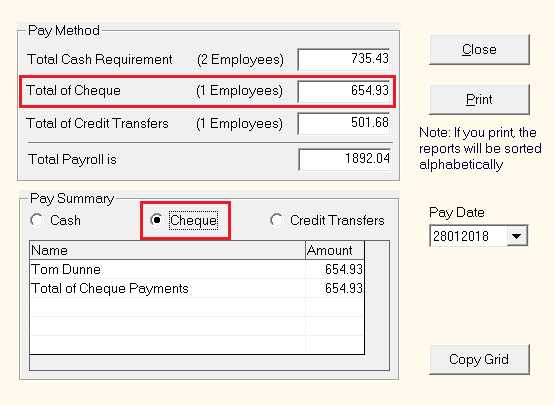
To print the Pay Method Summary, simply click the Print button. Alternatively, go to Reports > Payroll Analysis > Print Payroll Analysis.. for other printing options.
Employees Paid by Credit Transfer
For employees paid by credit transfer, go to Reports > Payroll Analysis > Pay Method Summary
The most recent pay period updated will be displayed on screen. Historical pay periods can be viewed by selecting the pay period required in the Pay Date drop down menu.
The Total of Credit Transfers can be viewed within the Pay Method section.
A breakdown of the employees whose payment method is Credit Transfer will be displayed within the Pay Summary section by selecting the Credit Transfers option.
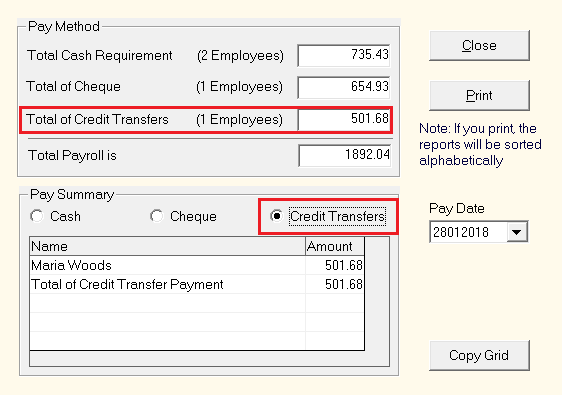
To print the Pay Method Summary, simply click the Print button. Alternatively, go to Reports > Payroll Analysis > Print Payroll Analysis.. for other printing options.
Paying Employees using a Bank Payment File
For employees paid by credit transfer, a Bank Payment File can be created in Thesaurus Payroll Manager to upload through your banking software. For assistance with this, please click here and select the help topic from the sub menu.
Need help? Support is available at 01 8352074 or thesauruspayrollsupport@brightsg.com.





