Enabling Two Factor Authentication
Two Factor Authentication can be enabled as a feature for users and employees of BrightPay Connect. Two Factor Authentication is a second layer of protection to re-confirm the identity for users and employees logging into BrightPay Connect through an internet browser or through BrightPay. This improves security, protects against fraud and lowers the risk of data breaches as users can access sensitive employer and employee data in Connect with the increased security layer.
In order to enable two-factor authentication on a Connect account an administrator signs into the Connect account and select the Settings tab on the home dashboard and then select Two-Factor Authentication.
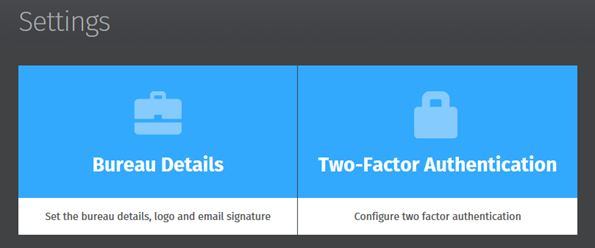
Tick the box for ‘Enable two-factor authentication’ and Save Changes. When any user or employee on the Connect account tries to sign into Connect via the internet browser or through BrightPay they will have to enter the security code sent by email or text as a second security feature.
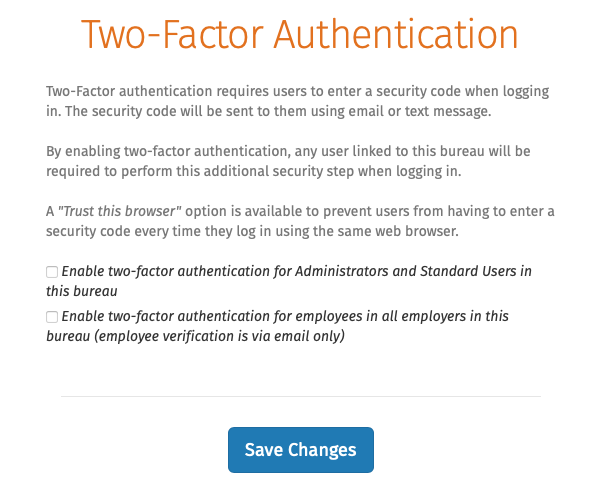
Need help? Support is available at 01 8352074 or thesauruspayrollsupport@brightsg.com.





