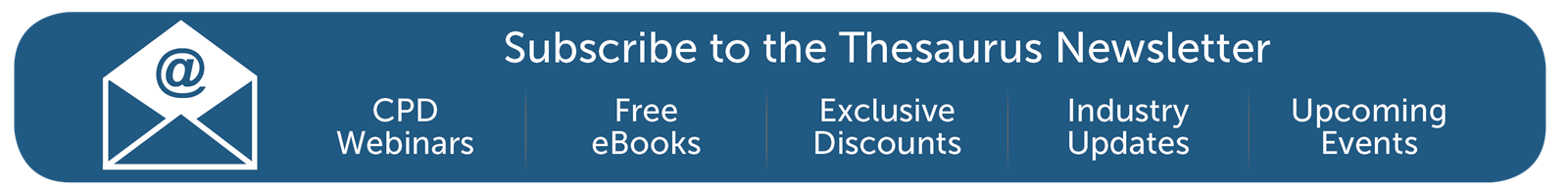Dec 2022
22
Your year-end payroll checklist
Now that 2023 is almost upon us, let’s get you up to speed on your year-end duties. Here are some final things to note, and some common questions that’ve come in, so you can have Thesaurus Payroll Manager all set and ready to go for January.
Download Thesaurus Payroll Manager 2023 from the 16th of December
To purchase your licence for the new tax year, simply login to your BrightID. From here, go to ‘Licences’ and ‘purchase a desktop licence key’. Just select the type of licence you require, select a payment method and enter your billing details. You’ll then be emailed your licence key. To download the software for the new tax year, click here.
How to import your data form the previous tax year?
On the open screen, select? ‘Import from last year's payroll'?or go to?File > Import files from 2022. Select last year’s payroll software. All employer files will appear and you simply select employer from the listing and click the double right arrow button to bring them across into the new tax year. If you have multiple employers to import, select them from the central box and repeat the process. Thesaurus Payroll Manager will let you know when the data has been imported.
Please note that?if you’re using the standard version of Thesaurus Payroll Manager and the software is installed to the default directory, you’ll be offered an automated import.
Get your year-end summary report
Year-end summary reports are available under ‘Reports’ > ‘Year end Summary’ and can be printed or copied into excel.
No P60s and P35s needed – employees just access their EDS
P60s are no longer used as of 2019, and have been replaced with Employment Details Summary (EDS). This is essentially a summary of an employee’s pay, income tax, USC, PRSI and LPT and is available for to access, print or save through Revenue’s myAccount. We advise that employees wait until after the 15th of January to access their EPS, as employers can make corrections on them up until this date.?
P35s are also no longer used, and have been replaced with PSRs that are submitted each pay period through your payroll software to Revenue.
When will 2023 RPNS be available?
RPNs for next year will be available in December 2022, but won’t be updated in real time until 2023. If an employee’s payment date is 2023, you must use 2023 RPN as a 2022 RPN can’t be used in 2023. We advise payroll processors to not make payroll submissions with a 2023 pay date until the RPNs are available, as emergency tax will apply.
What is a ‘Week 53’ and do I have one?
A ‘Week 53’ is when there’s an extra day in the tax year and a pay day falls on the 31st of December or, in a leap year, on the 30th or 31st of December, and is not the employee’s normal payday.
It only applies to employees who are paid weekly (53 weekly payments) fortnightly (27 fortnightly payments) or every four weeks (14 four-week payments) pay days in the year.
If a ‘Week 53’ payment applies to an employee, PAYE Regulations state that the employers should use the latest RPN to apply an extra pay period’s Tax Credit and Cut-Off Points, and deduct Income Tax and USC on a Week 1 basis. No additional tax credits or rate bands are due.
Your payroll software should automatically apply the rules outlined above. Just make sure to run ‘Week 53’ as a separate payroll run to other pay periods, so the is submitted with the correct payment date to Revenue.
Please note that?Thesaurus Payroll Manager will always offer a Week 53 option subsequent to the completion of Week 52. However, it should only be used if, on completion of week 52, there’s a subsequent pay period within the same tax year. If an employee's normal pay day has changed during this tax, additional USC cut off points don’t?apply.
To let the software know and prevent these extra USC cut off points from being allocated, go to Employees > Add/Amend Employees > Select the employee > Click the Revenue Details tab > Tick to indicate exemptions/exclusions apply > tick to exclude the employee from the week 53 USC concession > update to save the change.
What if an employee's pay straddles between two tax years?
If an employee’s pay straddles between two tax years, credits and rate bands?cannot?be given in advance. So if an employee is receiving two weeks of pay on the 23rd of December this year for the following two Mondays on the 26th December and 2nd January, the payment date must be reported as December 23rd using the credits and rates from week 52. They will then receive the benefits of two weeks’ credits and rate bands in week 2 of 2022. ‘Week 53’ will not apply to this situation and if attempted, will result in underpayments to employees.
Here at Thesaurus Payroll Manager, we work hard behind the scenes to ensure our payroll software has all the latest updates, and is simple and easy to use. For all the latest payroll trends and news, subscribe to our newsletter. Interested in learning about more about Bright’s products? We offer a range of multi-award-winning payroll, HR, accounting, tax and practice management software. Book a demo today to see what you’re missing.