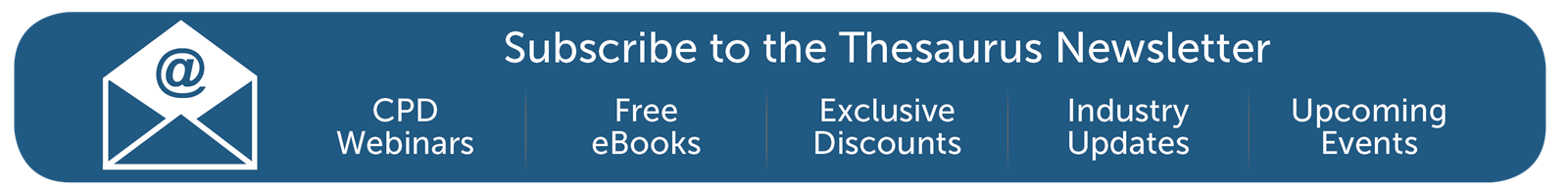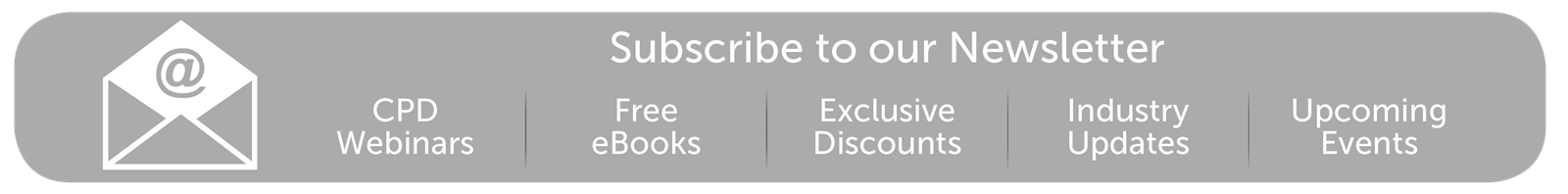Oct 2020
14
Revenue Compliance Checks Start and TWSS Reconciliation
The Temporary Wage Subsidy Scheme – also known as TWSS, was in operation since 26th March, and it ended on 31st August. The subsidy was processed through the payroll as a non-taxable addition, and instead, the subsidy will be taxable and USC-able via an end of year review by Revenue.
Employees will be taxed via a reduction in tax credits and cut off points from 2022. Revenue have confirmed that the liability will be collected over 4 years to avoid hardship. Employees will have the opportunity to pay it in full before then if they wish.
Reconciliation Process Stage One
There are two stages to the TWSS Reconciliation process. For stage one, employers are required to report the actual subsidy that they paid to employees on each pay date.
Thesaurus Payroll Manager have made it easy to create these TWSS CSV Reconciliation files within the 'Reports' section on the payroll software. The CSV file can then be uploaded in the Employer Services section on ROS, as per Revenue's requirements. This file must be uploaded to ROS by 31st October. If you do not provide this data about payments to your employees, Revenue will recoup the total temporary wage subsidy paid and related interest charges.
Stage Two of the Reconciliation Process
Stage two of the reconciliation process is due to commence later this month, and during this stage, the total subsidy payable amounts will be compared against the subsidy amounts paid to the employer. Revenue will then determine the amount of TWSS, if any, owing back to Revenue from employers.
A Statement of Account will be sent to your ROS inbox. You will either be paid any additional amount due to you by Revenue or be required to repay any amount that you owe to Revenue.
In some cases, an employer may decide, or Revenue may instruct the employer, to repay to Revenue some or all the subsidy refund payment received from Revenue. Employers can repay excess subsidy values to Revenue via a new facility within ROS, this can be done under Payments & Refunds by selecting ’Submit a Payment’ and then TWSS (Employer). Customers should no longer use the Revenue bank account details previously provided for repayments of TWSS.
Only subsidy amounts should be repaid to Revenue through this method - Do not include any repayments in respect of income tax and USC through this RevPay facility. This should be done separately under PAYE EMP to ensure that the payment is correctly reflected on the employers PAYE EMP balance.
TWSS Compliance Check Programme
To ensure that the TWSS was operated correctly, Revenue are conducting a programme of compliance checks on all employers who availed of the scheme at any stage. Letters are being issued to employers and tax agents. Revenue were previously sending these to certain employers/agents via MyEnquiries. Since the start of October, Revenue have started sending them direct to the main ROS inbox, along with all other correspondence, so there’s a greater chance that they could be missed.
The letter will set out the steps that employers need to take to verify their compliance with the regulations of the TWSS.
Employers will need to confirm:
- That they have met the eligibility criteria (e.g. details of the negative impact suffered, business closure dates, evidence of meeting 25% reduction in turnover)
- That employees received the correct amount of subsidy
- That the subsidy was recorded correctly on the payslips (e.g. copies of payslips)
At this point employers are not expected to provide detailed documentation to prove that they have met the employer eligibility criteria but based on the summary provided, Revenue may look for more detailed information in some cases.
What to do if you receive a letter
If you receive such a letter, please note that there is a 5-day time limit to respond to the Revenue’s request. It is essential that employers respond promptly as failure to do so will lead to immediate escalation. Therefore, it is important that employers keep an eye on both the ROS inbox and MyEnquiries or the letter.
This Revenue compliance check is not part of an audit or intervention. Instead, it is a request for information to provide assurance that the scheme was operated as intended by employers.
In addition, the compliance check programme will address any issues identified in respect of the operation of PAYE Modernisation by employers over 2019 and 2020. It will also provide an opportunity for employers to address any other outstanding tax issues that they may have.
For the latest payroll updates don’t miss our next free webinar, where we are joined by Revenue.
Webinar: Wage Subsidy Scheme with Revenue
10.30am | 19th November
Webinar Agenda
- TWSS Reconciliation
- Employment Wage Subsidy Scheme - Key Points
- Employer & Employee Eligibility Criteria
- Operation of Payroll & Processing of Subsidy Claims
- Operating EWSS with BrightPay & Thesaurus Payroll Manager
- Q&A Panel Discussion
If you are unable to attend the webinar at the specified time, simply register and we will send you the recording afterwards.
Related Articles:
Thesaurus COVID-19 Resource Hub
Blog: Customer update October 2020
On-demand COVID-19 Webinars
Sep 2020
17
Increase to CWPS Rates on 1st October 2020
The Construction Workers' Pension Scheme (CWPS) is an industry-wide, occupational pension scheme providing pension solutions for employees in the construction and related industries, providing economic pension and protection benefits to both employees and employers.
It is designed to allow construction workers and their families retirement and low-cost protection cover. CWPS has over 30,000 active members employed by over 2,000 employers and is amongst the biggest occupational pension schemes in Ireland.
An increase in the rates will take effect on 1st October 2020 as agreed in the Sectoral Employment Order. The employer contribution total increases by 2.7% from €29.79 to €30.60 and the employee’s contribution total increases by 2.7% from €20.03 to €20.57.
A breakdown of the new rates are below:
| With effect from 1/10/2020 | |
| Pension Contribution Employer | €28.09 |
| Pension Contribution Employee | €18.73 |
| Life Assurance Contribution Employer | €1.17 |
| Life Assurance Contribution Employee | €1.17 |
| Sick Pay Contribution Employer | €1.34 |
| Sick Pay Contribution Employee | €0.67 |
| Total Employer Rate | €30.60 |
| Total Employee Rate | €20.57 |
There are no changes for the additional voluntary extras of Construction Workers Health Trust member contribution of €1.00 and the Benevolent Funds of employer contribution of €0.19 and member contribution of €0.50.
Jul 2020
22
How Thesaurus Connect's Document Upload Facility Makes Returning To Work Easier
Right now employers across the country are preparing to bring their employees back to work. This requires some adjustments as we all do our best to adapt to “the new normal”. For businesses where staff can work from home, this means facilitating remote working. And for businesses where staff must come into the workplace, it means finding ways to make the workplace as safe as possible to protect employees.
The good news is that, regardless of which of these two categories your business falls into, Thesaurus Connect can help make this transitional phase easier for both employers and employees. In particular, our document upload facility is of huge value when it comes to making the necessary preparations and keeping your employees updated on what changes they can expect when they come back to work.
How Does The Document Upload Facility Work?
Using Thesaurus Connect, employers can upload any kind of document to distribute to employees through a secure online portal. These documents can include everything from company policies, handbooks and news items to more sensitive information such as employee files.
When uploading each document to the portal, HR managers can choose which employees can view it. They may choose to make it available to all employees, in the case of a Healthy and Safety policy for example, or they may choose to make it only available to one individual employee or a team/department.
Once the document has been uploaded, employees will receive a notification letting them know. They can view and download it via their employee dashboard on a laptop or PC, or via their Thesaurus Connect employee app on a mobile or tablet device. The HR manager or employer will be able to see who has read the document on a time-stamped log.
While this facility offers significant benefits to employers at any time of the year regardless of the circumstances, it is even more beneficial now during the COVID-19 pandemic. This is because under the new Return To Work Safely Protocol (a document released by the Government which outlines what businesses must do to prepare for returning to work), employers are obliged to create and share a significant amount of documentation with employees.
This documentation includes a COVID-19 Response Plan, detailing all points of relevance relating to COVID-19 in your workplace, and Pre-Return To Work Forms, which must be completed by employees at least 3 days before their return to the workplace.
The protocol also specifies that information and guidance should be provided by employers to workers, which should include:
- The signs and symptoms of COVID-19
- How it spreads
- Cleaning routines and waste disposal
- Advice on hand and respiratory hygiene, physical distancing, use of Personal Protection Equipment (PPE) and work equipment, where relevant
- What a worker should do if they develop symptoms of COVID-19
- Identification of points of contact from the employer and the workers
- Any other sector specific advice that is relevant.
By making all of these documents available on Thesaurus Connect, employees can access everything they need in one secure online hub and download anything they need straight to their smartphone. Employers can also send out reminders to employees who haven’t accessed a particular document, to make sure they do so before they come back to work.
What Are The Benefits Of Uploading Documents To Connect?
In addition to the usefulness of Thesaurus Connect’s document upload facility in making preparations for returning to work, it has several benefits in more general terms.
1. It’s More Sustainable
It goes without saying that uploading documents to an online portal is significantly more sustainable than printing them all off and sending them out to each employee. This is a great way to add to your businesses efforts to “go green” where possible.
2. It’s Faster
It’s also much faster to upload your company documents in this way than to send them out via post. Plus, being able to track when your employees have opened, read or downloaded them means that you can ensure everyone is ready before returning to work.
3. It’s Trackable
The fact that employers can check who has read the uploaded documents is crucial to ensuring that your staff comply with new government guidelines on workplace safety during COVID-19. For example, if an employee was to ignore health and safety measures and claim that they didn’t know such measures existed, you could simply check whether or not they had read the document on your employer dashboard. This adds a level of protection for employers if any potential disputes arise.
4. It’s Customizable
Human resource managers will love the fact that they can choose who can and cannot view documents. That’s because not only does Thesaurus Connect allow them to store and share all company-wide information online, but it also provides them with a secure portal where they can store all employee-related files, without worrying about employees seeing them.
5. It’s Secure
Finally, Thesaurus Connect provides much needed security at a time when data protection has never been more vital. Infinitely safer than storing paper-based files and sensitive information, Connect’s cloud backup means that you don’t need to worry about losing data or having it fall into the wrong hands.
Register for our free webinar
Join Thesaurus Software on Thursday 13th of August at 10.30am for a free COVID-19 & Payroll webinar. In this webinar, we explore some key changes to the Temporary Wage Subsidy Scheme, the payroll implications or rehiring employees and employee’s annual leave entitlements during COVID-19.
Register today for your free place, and if you can’t make it on the day, don’t worry. You’ll be able to watch the webinar on demand at any time that suits you.
Jul 2020
16
3 extra weeks of Parents’ Leave for Pandemic Parents
Roderic O’Gorman, Minister for Children has announced that three additional weeks of parents leave has been proposed for Cabinet approval for parents of children born during the Covid-19 pandemic. This means parents leave will increase from two weeks to five weeks for new parents with children born after 1st November 2019. The rate of pay for this additional parents leave will be €245 per week. But this additional parents’ leave will not be available until it comes into effect in November 2020.
Every parent is currently entitled to two weeks’ parents leave in the first year when their child is born or adopted on or after 1st November 2019. Parental leave is different where a parent is entitled to take unpaid leave from work up to a current maximum of twenty two weeks to look after their children. This is changing to twenty six weeks on 1st September 2020.
Subscribe to our mailing list for more information on this and other important updates.
Jan 2020
22
Child’s play: Amazing payroll software that’s simple to use
All of us, in the hyper-connected internet era, have found ourselves at a loss when using some software, website or app. You just want to do one thing, or you want to set something up and...you just can’t.
It might feel like specific software or apps are testing us in some way. Only those who can navigate through the narrow tunnels of this software are genuinely worthy, in some weird twist on the Arthurian legend of Excalibur.
But all of this struggle defeats the entire purpose of working digitally and efficiently, particularly for already busy professionals like accountants. All payroll software should be straightforward to use and set up. This is true for Thesaurus Payroll Manager, and even easier again is Thesaurus Connect - the payroll add-on offering cloud integration and an online portal.
Thesaurus Connect requires no downloads or manual data input. Once set up, everything is automatically available for your clients, where your clients can just log in to their own password-protected portal anytime, anywhere. The online portal gives clients access to all employee payslips, employee leave and payroll reports that you would have previously emailed to clients each pay period.
And there are levels to this, too. Senior employees or managers can be given different levels of administration to approve leave, change employee details, view employee payslips, and access payroll reports.
We understand that you don’t offer one-size-fits-all service to your clients, and your payroll software functionality needs to match that. Thesaurus is flexible, and your involvement in the payroll process can be ramped up or scaled back as required.
Thesaurus Software’s employer self-service portal has built-in features giving your clients a ready-to-go and easy-to-use HR solution. HR documents can be uploaded including employee handbooks and contracts, disciplinary documents, company newsletters, training material and more.
Clients can also manage all leave for their employees. These features will automate and streamline many of the day-to-day HR functions that your clients deal with. The benefits of the payroll service you offer cascades down throughout the business.
Thesaurus Connect gives accountants the ability to send requests to their clients where the clients can now enter payments, additions and deductions for their employees and can also add new starters through their online employer dashboard.
From there, Thesaurus Connect goes one step further with the approval feature allowing you to securely send clients a payroll summary for them to approve before the payroll is finalised. Ultimately, your client will be accountable for ensuring that the payroll information is 100% correct before the payroll is finalised.
Very quickly, your payroll bureau becomes an indispensable part of the business’s administration. By embracing cloud innovation, accountants can really streamline and automate much of the payroll process. And with Thesaurus Software’s easy-to-use, automated software, it’s a low touch, easy-to-manage process. What more can you ask for?
Book a demo today to discover how BrightPay’s award-winning software can improve your payroll processes and save you time.

Sep 2019
12
CWPS rates to increase on 1st October 2019
The Construction Workers' Pension Scheme (CWPS) is a multi-employer occupational pension scheme providing pensions solutions for workers in the construction and related industries, at a low cost to both employees and employers. It is designed to allow construction workers and their families retirement and low cost protection cover.
The pension rates for CWPS agreed in the Sectoral Employment Order will increase from 1st October 2019. The employer contribution total will increase by 78 cents and the employee’s contribution total will increase by 53 cents.
The new rates are as follows:
| Employer Contribution | Employee Contribution | Total | |
| Pension Contribution | €27.35 | €18.24 | €45.59 |
| Death in Service Contribution | €1.14 | €1.14 | €2.28 |
| Sick Pay Contribution | €1.30 | €0.65 | €1.95 |
| Totals | €29.79 | €20.03 | €49.82 |
The additional voluntary extras of Construction Workers Health Trust member contribution of 1.00 and the Benevolent Funds of employer contribution of 0.19 and member contribution of 0.50 will remain the same as the current rates.
Feb 2019
9
The P35 deadline is fast approaching
The P35 deadline is fast approaching, the deadline is February 15th. The deadline for an employer who pays and files electronically via Revenue Online Services (ROS) is extended to the 23rd of February.
Although PAYE Modernisation is now live, it is important for employers to remember that this end of year return is still required for the 2018 tax year. Failure to make a P35 return by this date may result in a fine.
With PAYE Modernisation, employers are required to send a real time payroll submission to Revenue each pay period. This submission is similar to the P35, and contains details of each of your employees, including PAYE, PRSI, USC and LPT. As Revenue will be receiving the periodic file submissions in real time, from 2019 onwards this end of year process for employers is no longer required. 2018 is the final year for which a P35 is required.
Please note, the deadline for issuing employees with P60s is also February 15th. Tax year 2018 is also the final year in which P60s will be issued to employees.
Help Documentation
To view our online documentation click on the links below:
Extended Customer Support Hours
This year, our support team have extended and Saturday opening hours until Saturday the 16th of February 2019.
Our opening hours for this period are as follows:
- Monday to Thursday - 8 am to 7 pm
- Friday - 8 am to 6 pm
- Saturday - 9 am to 1 pm
Feb 2019
1
ROS digital certificates - why you need one ASAP
Fun fact: Ireland is considered 1st in the EU when it comes to paying taxes!! Yes, I was just as shocked as you are! 1st in the EU at talking the ear off you and definitely 1st in the world at having the almighty craic, but paying taxes? Gosh not only are we funny and friendly, we’re honest and hardworking too! We’re so into our taxes and payroll that we are completely revolutionizing the way PAYE is reported to Revenue starting in the new year. When I say ‘we’, I mean it was the Irish government.
Yes that’s right folks I’m talking about PAYE Modernisation, the biggest (and best) change to PAYE since its introduction back in 1960. While, not everyone will agree, PAYE Modernisation will most definitely be a good thing for employers and employees. But today I want to talk about a very important certificate.
What are digital certificates? Revenue uses “digital certs” to allow business customers to electronically access their Revenue Online account and “sign and submit” their returns via the electronic channel (ROS). Essentially the process of electronically “signing and submitting” acts in lieu of a legal signature and ensures that the transactions and communications between business customers and Revenue cannot be repudiated at a later stage. It is also required by agents who wish to access online services for their clients.
Not only is this quite nifty, it is super secure. We're talking pinky promise between two grown men secure, that the information is locked down! And this security has been credited with the success of the digital certificates, and is possibly one of the key factors contributing to us paying our taxes so well.
But Aoibheann, digital certs have been around for ages, why the sudden interest? What else is going to make a comeback, bootleg jeans? Well digital certs are now a hot topic thanks to the introduction of PAYE Modernisation which came into effect on January 1st 2019. I’ve talked before about how you should be using payroll software in order to utilise it effectively, but equally as important is downloading your ROS digital certificate. Without this digital cert the PAYE Modernisation features in your software won’t work. You need to be able to access the ROS servers directly from your payroll software and likewise for the payroll information to be able to upload seamlessly to ROS from your computer.
The digital cert may sound scary but Thesaurus Software have put together a step by step guide on how to save and reload your digital certificates. It’s so simple, you wouldn't even need to get one of your grandkids to it for you.
Well, what are you waiting for? Get moving! So you can focus on real issues, like what to wear to bingo on Thursday.
Written by Aoibheann Byrne | BrightPay & Thesaurus Payroll
Related articles
Thesaurus Payroll Manager Bureau version and Agent ROS Digital certificates
Adding a Revenue Digital Certificate - Employers
Saving a ROS Digital Certificate on to your computer
Nov 2018
22
PAYE Modernisation for Employees
PAYE Modernisation is coming on January 1st 2019. Ultimately, this means that employers will be obliged to report their employees’ pay and deductions to Revenue when or before they pay them.
There are many benefits for you, as an employee:
- The availability of real-time data that is accurate and accessible through Revenue’s online systems
- The ability to maximise the use of your entitlements
- The ability to access clear information about the deductions being reported to Revenue on your behalf
Will PAYE Modernisation affect your pay?
No, there will be no change to how your employer pays you and they will still provide you with a payslip.
However, your employer will now need to connect to ROS before calculating your pay and deductions to ensure they are using your most up-to-date tax credits and cut off points. They will also have to report these deductions to Revenue every time you are paid. You will be able to view pay and deductions on myAccount on the Revenue website.
You will receive your last P60 at the end of 2018. After that, you will no longer receive a P60, as Revenue will issue you with an End of Year Statement.
Thesaurus Payroll Manager | BrightPay Ireland
Related Articles:
- PAYE Modernisation for Payroll Bureaus- The ins and outs of increasing fees without losing clients
- Which is really better - the existing PAYE system or PAYE Modernisation?
- The Death of PAYE ‘P Forms’
Nov 2018
9
Manually Processing Payroll with PAYE Modernisation
PAYE Modernisation is the most significant change ever to happen to the Irish PAYE system. The new legislation will be a big change for all employers, especially those with little payroll experience. With the added workload required to process PAYE Modernisation, it is important that all employers prepare for PAYE Modernisation. From the very beginning of the year, employers must be ready to start reporting their payroll information to Revenue in real time.
Revenue estimates that a large number of employers still calculate their payroll manually. With PAYE Modernisation, these employers can still process their payroll using a manual, spreadsheet or paper-based system, but this outdated process will be time-consuming, cumbersome and prone to errors. Failing to comply with PAYE Modernisation will result in penalties or fines being imposed from Revenue.
Employers who process payroll manually will need to login to the ROS portal each pay period, be it weekly or monthly, and manually enter the required details for each of their employees, a bit like manually completing a P35 each pay period. Also, before processing the payroll in any week, manual users will need to login to ROS to get details of tax credits and cut off points.
Many business owners believe that a manual payroll system is a relatively easy way to manage their payroll and can seem like the most cost-effective option. However, along with the additional time required to process payroll, a manual system can result in inaccurate payroll processing as it does not have built-in processes to catch mistakes or notify you of payroll changes. Manual records are also very difficult to maintain, store securely under GDPR and are subject to greater human error. It is important to note that late periodic submissions or a constant pattern of correction submissions will potentially result in non-compliance penalties and fines.
PAYE Modernisation with Payroll Software
Revenue has strongly advised employers to review their payroll processes and systems to ensure they meet the new PAYE Modernisation requirements for January 2019. Payroll software which caters for PAYE Modernisation will improve and simplify communications between employers and Revenue.
If you have the correct payroll software tools in place, the ongoing reporting to Revenue will be seamless, ultimately saving time and reducing the risk of errors each pay period. Employers using payroll software that is Revenue compliant will be able to create and send the periodic PSR submission directly to Revenue from the payroll software at the click of a button. This integration with Revenue will also allow employers to automatically retrieve RPNs for employees from within the payroll software. Changes to an employees tax credits and cut-offs can then be updated in the payroll software with just one click.
Free Online Training
Thesaurus Software and Revenue have teamed up to bring you free PAYE Modernisation training webinars. We have put together a series of webinars aimed specifically at employers who are currently processing their payroll manually. During the webinars, we will look at the advantages and disadvantages of manually processing your payroll for PAYE Modernisation. Places are limited - Click here to book your place now.
Thesaurus Software is at the forefront when it comes to PAYE Modernisation complaint payroll software. With two different payroll packages to choose from - Thesaurus Payroll Manager and BrightPay - customers will be guaranteed leading-edge software and expertise. To help single-employee companies with their PAYE Modernisation duties, we are offering a free BrightPay employer licence for 2019. This free licence includes free email support and full functionality for PAYE Modernisation.
Related Articled:
- How do you submit payroll information with PAYE Modernisation?
- Manually processing payroll? It's time to modernise your payroll processing!
- How to master PAYE Modernisation
Thesaurus & BrightPay Newsletter - Are you missing out?
We will not be able to email you about webinar events, special offers, legislation changes, other group products and payroll related news without you subscribing to our newsletter. You will be able to unsubscribe at anytime. Don’t miss out - sign up to our newsletter today!
Thesaurus Payroll Software | BrightPay Payroll Software