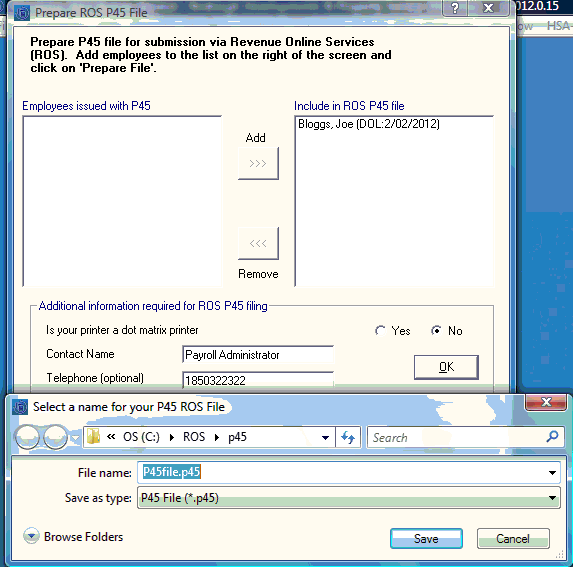Prepare ROS P45
PREPARE & SUBMIT ROS P45
The P45 Part 1 can be submitted online through Revenue Online Services website (www.ros.ie).
This utility is only available if you have registered to use ROS. If you wish to register - Go to
www.ros.ie > Click Register > Complete Steps 1-3.

The P45 Part 1 can be submitted online through Revenue Online Services website (www.ros.ie). This utility is only available if you have registered to use ROS.
If you wish to register go to www.ros.ie > Click Register > Complete Steps 1-3.
To access this utility go to P45 > Prepare ROS P45
Each employees P45 must be issued before proceeding. To issue P45 - Go to P45 > Issue P45 > Click F1 for help.
To prepare ROS P45 file:
Ø Select Employee
Ø Click Add
Ø Repeat this step until the all employees are listed on the right of the screen
Ø Click Prepare File
Ø Enter Contact name
Ø Enter Telephone Number
Ø Click OK
Ø Save P45 file - the file name can be amended if applicable
Ø Click Save
You can now submit this file to ROS.
Need help? Support is available at 01 8352074 or thesauruspayrollsupport@brightsg.com.