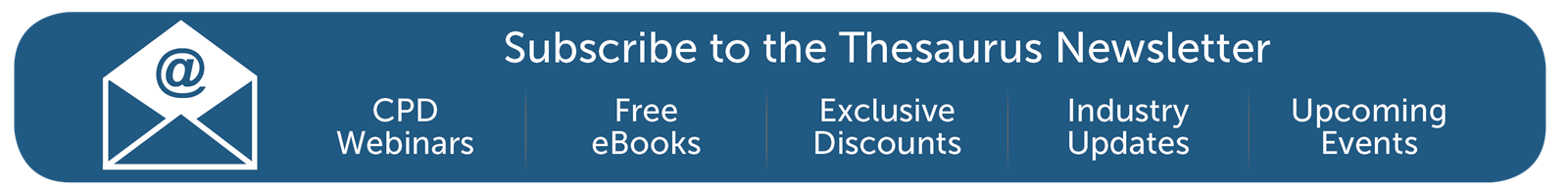Jun 2018
22
PAYE Modernisation - List of Employees
In preparation for PAYE Modernisation, Revenue will soon be asking employers to send a list of their employees through Revenue's Online Services (ROS). This list will ensure that both Revenue and employer records are accurate and up to date.
The list must include:
- employees who are currently in your employment (including directors)
- employees on long term leave such as maternity leave or sick leave
- pensioners in receipt of payments
- seasonal or temporary employees for whom you have not completed the P45 process
- employees on a career break for whom you have not issued a P45
- employees for whom you have received a PAYE Exclusion Order
Employees who are currently on a career break and have been issued with a P45 are not to be included.
Before you send your list, please ensure you have:
- entered a PPS Number for all employees
- issued a P45 to any employees that have left your employment
- submitted P45 Part 3/P46 for any employees that have commenced employment
- entered the employer address, this can be entered/amended by going to File > Amend Company Details
You can create the 'List of Employees' file within Thesaurus Payroll Manager by selecting ROS > List of employees.
Please note, to ensure the return includes all new employees only prepare the return when all new employees have been included in a pay run.
Are you missing out on our newsletter?
We will not be able to email you without you subscribing to our mailing list. You will be able to unsubscribe at anytime. Don’t miss out - sign up to our newsletter today!