Feature Payslip
- The last pay period will be shown, this can be changed to any historical pay period by simply clicking on the drop down arrow and choosing the appropriate pay period.
- Select the Payslip Type from the drop down list.
- Click "Select All" to print a payslip for ALL Employees or simply click on each individual employee that you wish to print a payslip for excluding those you do not require a payslip for.
- Click Print
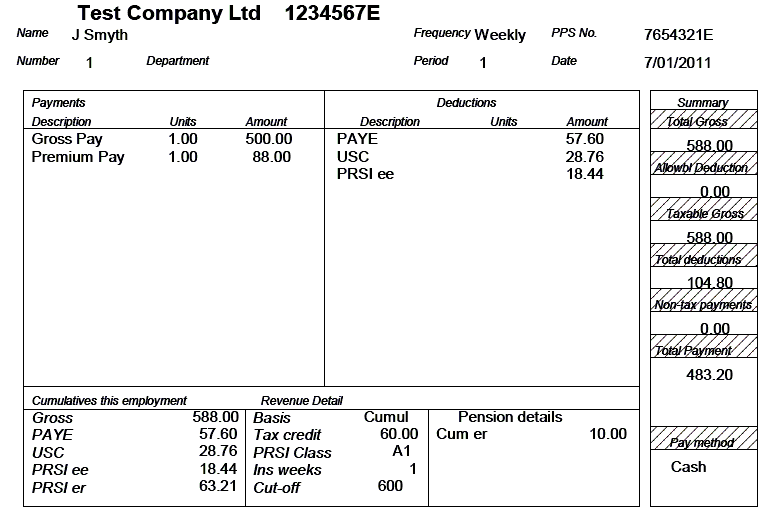
Need help? Support is available at 01 8352074 or thesauruspayrollsupport@brightsg.com.





