Entering Revenue details
Entering an Employee's Revenue Details
To access this utility, go to Process ICON no. 1:
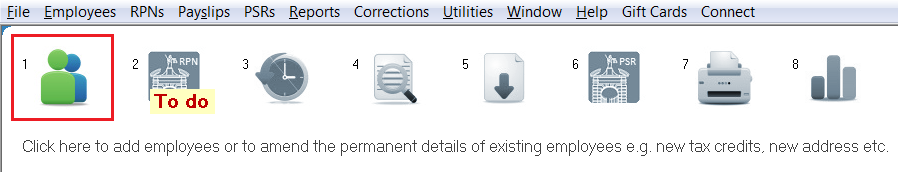
or Employees > Add/Amend Employees:
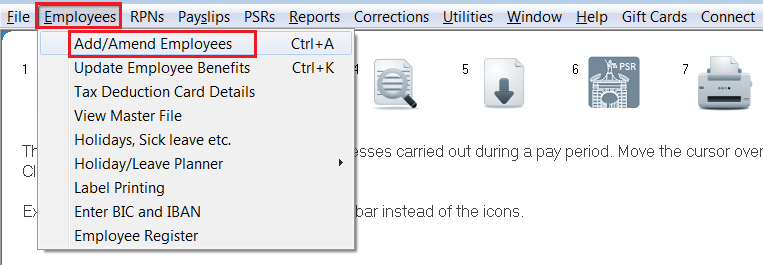
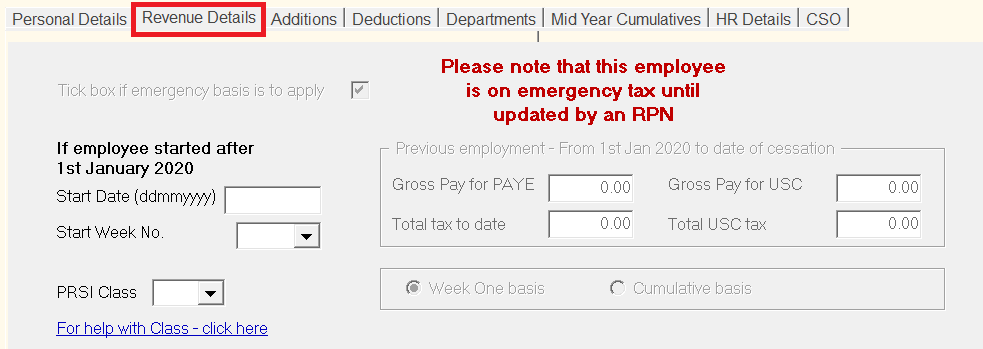
Important Information
Under PAYE Modernisation, all employees will be placed on emergency tax until they are updated by a Revenue Payroll Notification.
Therefore, when setting up an employee record for the first time or on import of your employee records from the previous tax year, this will be brought to your attention when you access their Revenue Details utility: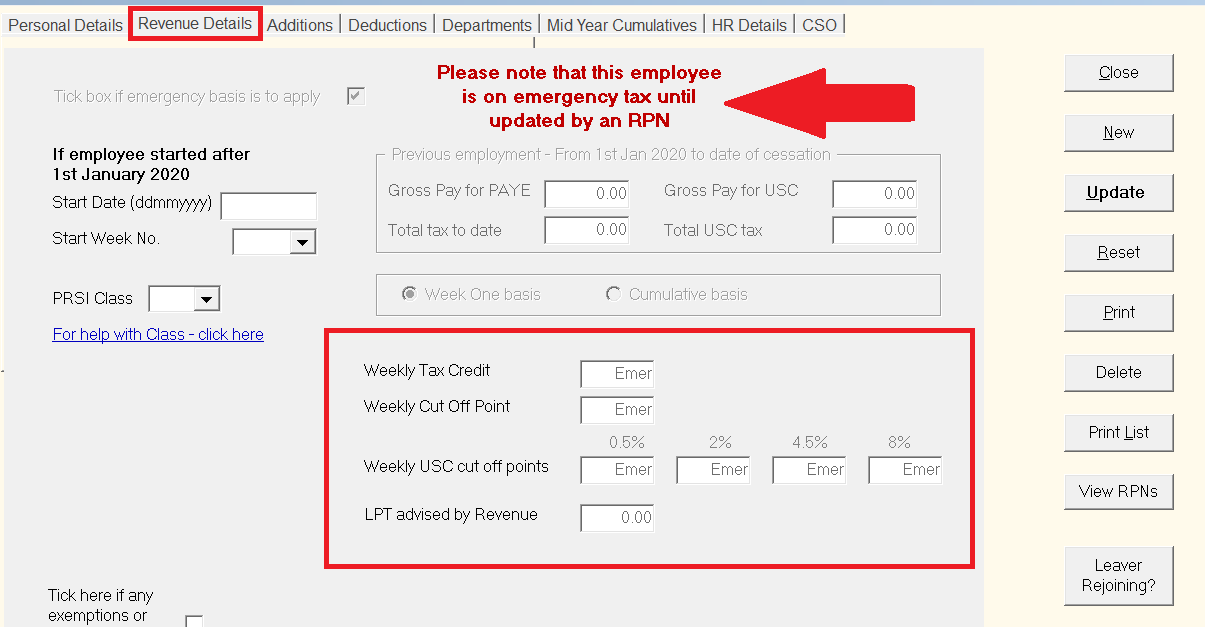
Manual entry of an employee's revenue information is thus no longer possible, because of the requirement to retrieve this information from Revenue using a Revenue Payroll Notification.
Enter the employee’s start date in the field provided, select their start week number and select their PRSI Class using the drop down menu.
If unsure of the PRSI Class to apply, a help link is provided.
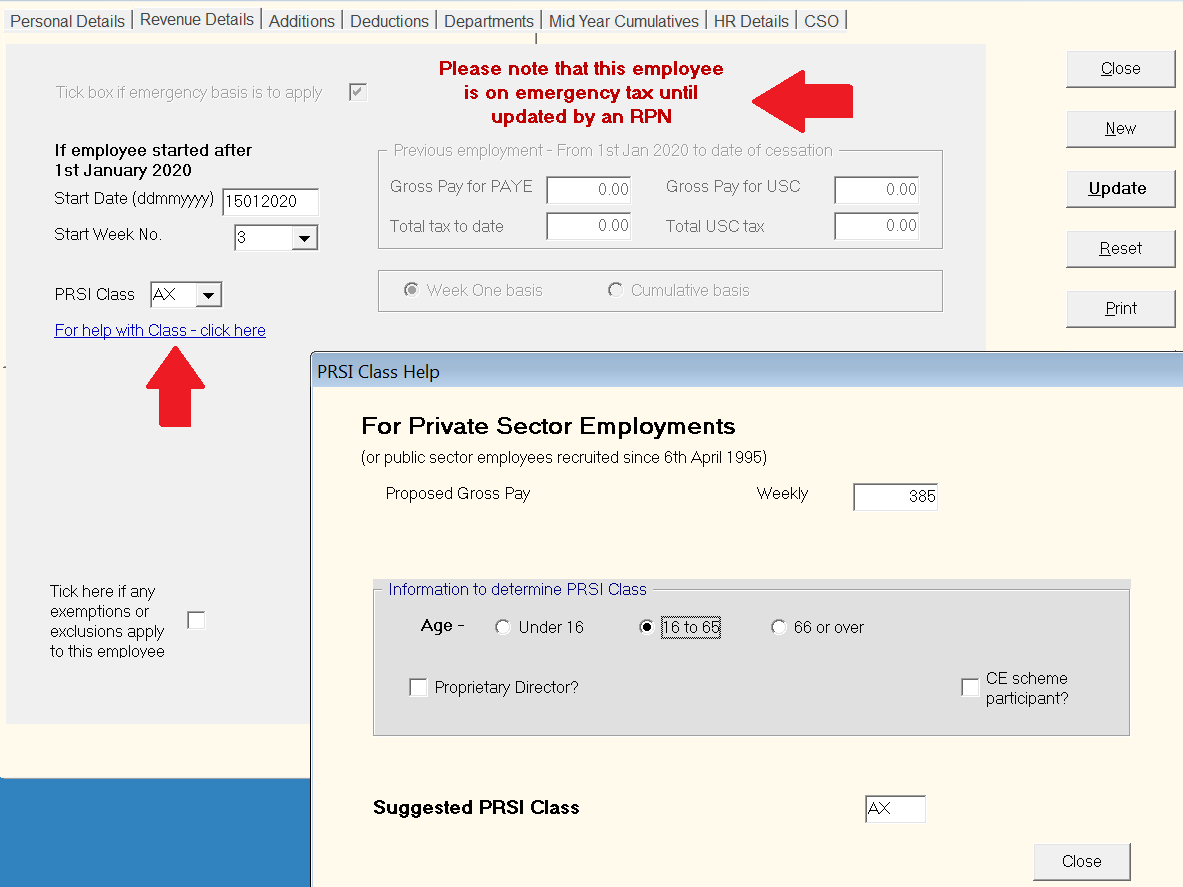
Also indicate if any exemption or exclusions apply to the employee: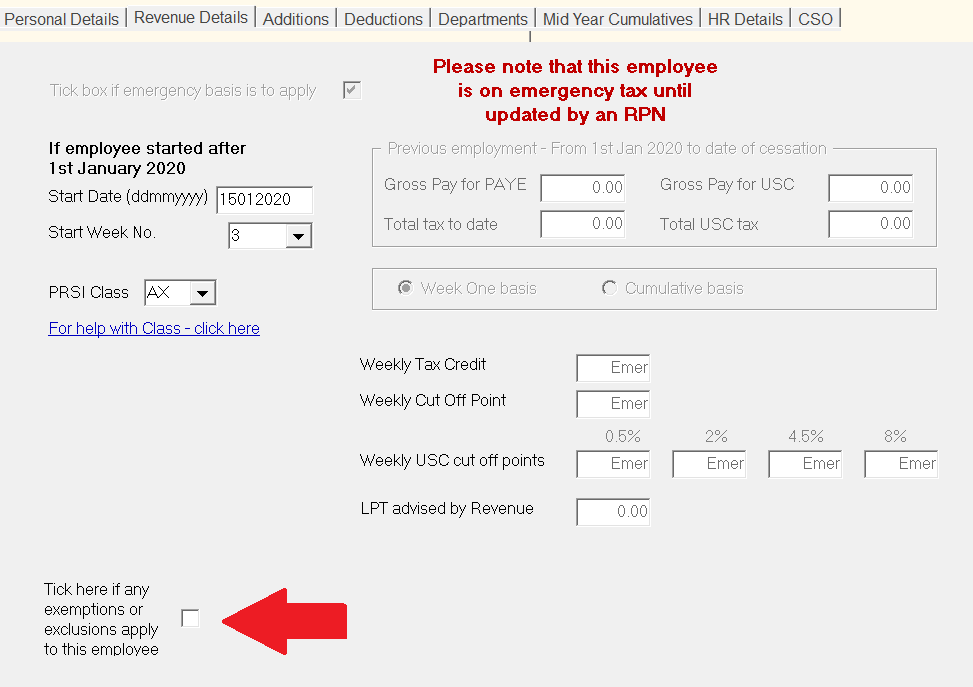
Employees commencing mid tax year
Please note, dedicated help guidance is available here for full step-by-step instruction on how to commence a new starter in the payroll.
Need help? Support is available at 01 8352074 or thesauruspayrollsupport@brightsg.com.





