Backup ALL Companies
It is very important to take a backup to an external drive in order to protect your payroll. Taking a backup to an external drive ensures that your payroll is saved elsewhere and can be used to reinstate your payroll if you have PC breakdown or crash.
We strongly recommend NOT taking a backup locally e.g. to a folder on your C: drive as this does not protect your payroll data.
Bureau users will have the option to back up all companies on file at the same time. This facilitates a one-off backup function and saves the user the time-consuming task of backing up all companies individually.
To access this utility go to File > Backup All Companies >
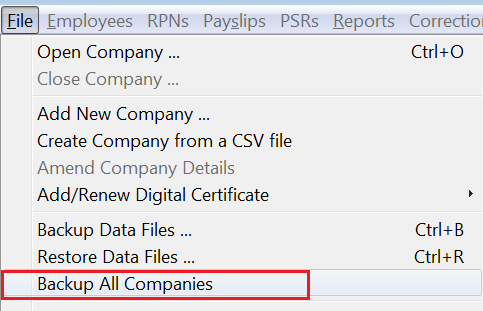
- All the companies on file are listed
- Select a location to back up the payroll files to e.g. a memory stick, network drive, external hard drive etc.
- Click 'Backup'
- Click 'Ok'
A separate backup of each company on file will be taken to the specified location - this may take a minute if you hold a large number of companies on file.
Each payroll backup will be in the format of 'company name, payroll backup, year' and will be in the format of a zipped file.
For example: a backup of company ABC Limited will be shown as "ABC Limited payroll backup 22.zip"
Need help? Support is available at 01 8352074 or thesauruspayrollsupport@brightsg.com.





