PSR Control Panel
The PSR Control Panel provides a summary view of all pending and submitted PSRs to Revenue, for each applicable pay frequency in operation.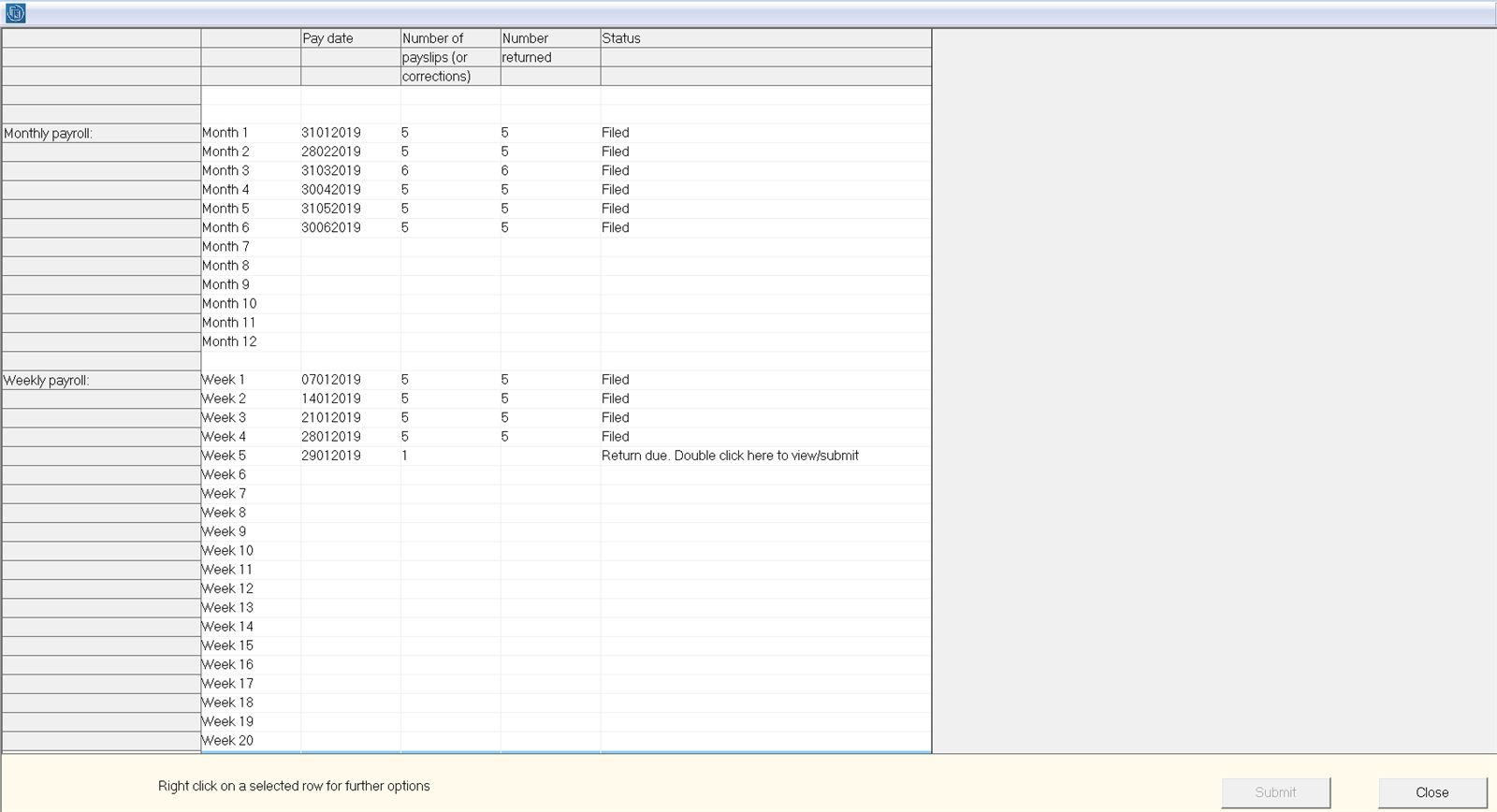
For each finalised pay period, the following information is provided:
- the pay date entered
- the number of payslips (or corrections) that were processed
- the number returned to Revenue
- the Status of the submission (either Filed or Due)
Multiple PSRs due to Revenue
In the event you have more than one PSR outstanding to Revenue within the software, the PSR Control Panel must be used to submit these, rather than Process Icon No. 6.
- simply click on the first outstanding submission and press ‘Submit’. Repeat the same process for each further outstanding submission.
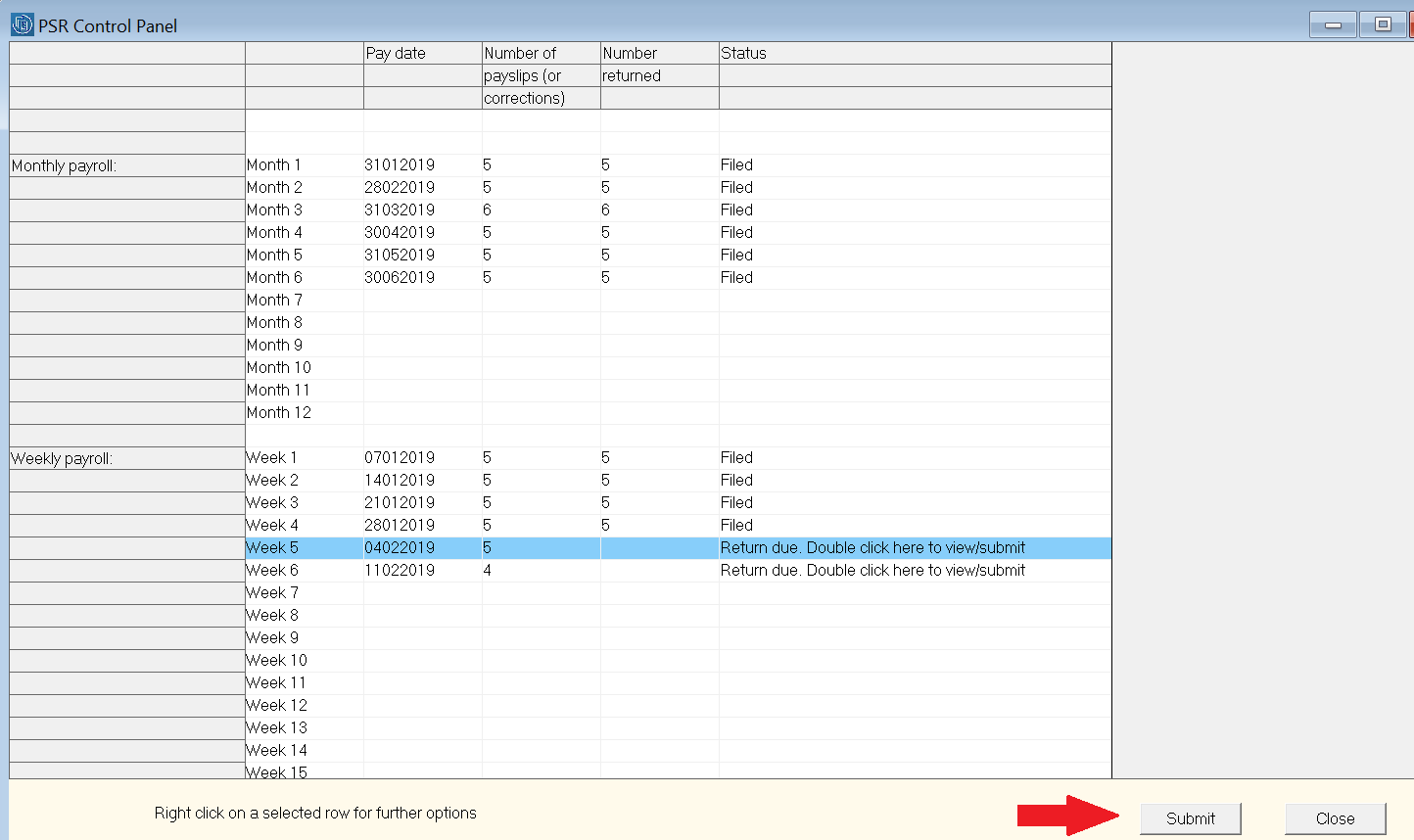
Pay data returned to Revenue by other means
In the event that you have submitted what is shown as an outstanding PSR to Revenue by another means e.g. via another payroll software or you have manually uploaded/entered pay data for the period directly into ROS, then a facility is available to mark the submission as sent.
To mark a PSR as already sent:
- right click on the relevant submission and select ‘mark all payslips as sent’
This in turn will remove the ‘outstanding’ marker for the PSR in question and will change the submission status to ‘Filed’.
To subsequently un-mark a submission as sent, for example if a PSR is in fact still outstanding and you wish to use Thesaurus Payroll Manager to submit it:
- right click on the relevant submission and select ‘mark all payslips as not sent’
This in turn will re-instate the ‘outstanding’ marker for the PSR in question and will change the submission status to ‘Return due’.
Need help? Support is available at 01 8352074 or thesauruspayrollsupport@brightsg.com.





