Transferring Payroll Manager using a backup file
1. First, take a backup of your payroll data from your existing Thesaurus software on to a USB key or to a directory/ file server that is shared with the new PC. This can be done by going to File > Backup Data Files: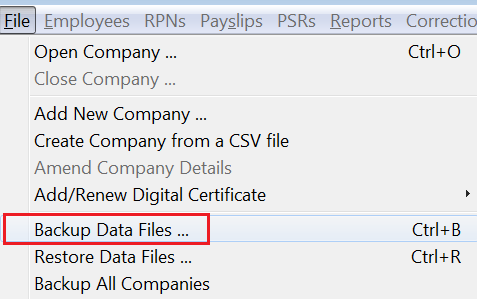
2. Next, download and install Payroll Manager on to the new PC. The current year's software can be downloaded from http://www.thesaurus.ie/DownloadPayrollManager.aspx
3. Once downloaded, open the software on your new PC and you will be prompted with the following window. Click ‘Close’ to close this window.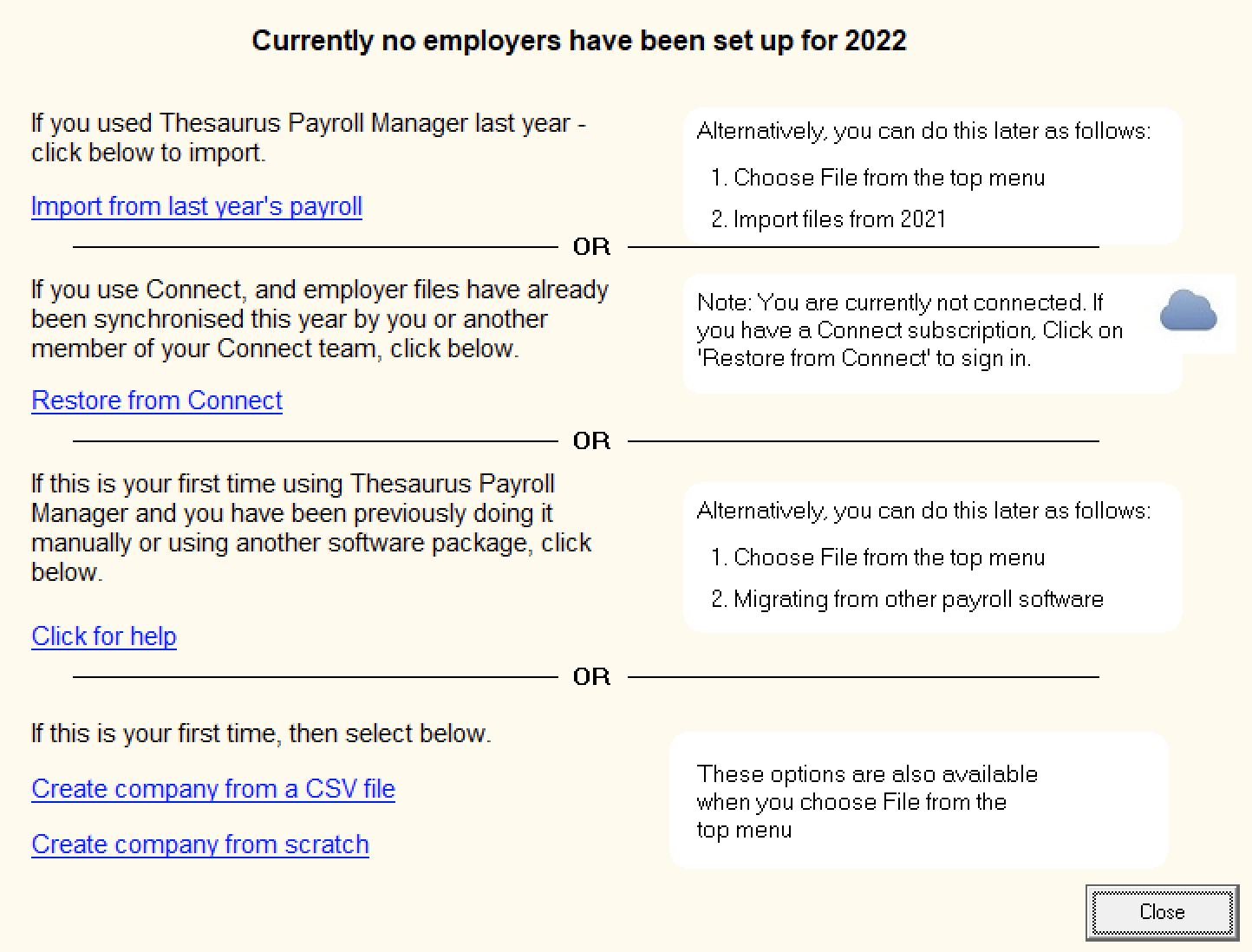
4. Next go to File > Restore Data files: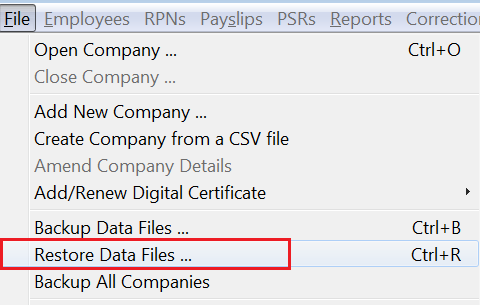
- Please note if you backed up to a USB key, ensure this is inserted into your PC before accessing this screen.
- There is also no need to add in the company manually under ‘Add New Company’.
5. Browse to the location of where your backup is located. Your company name will appear in the right hand box:
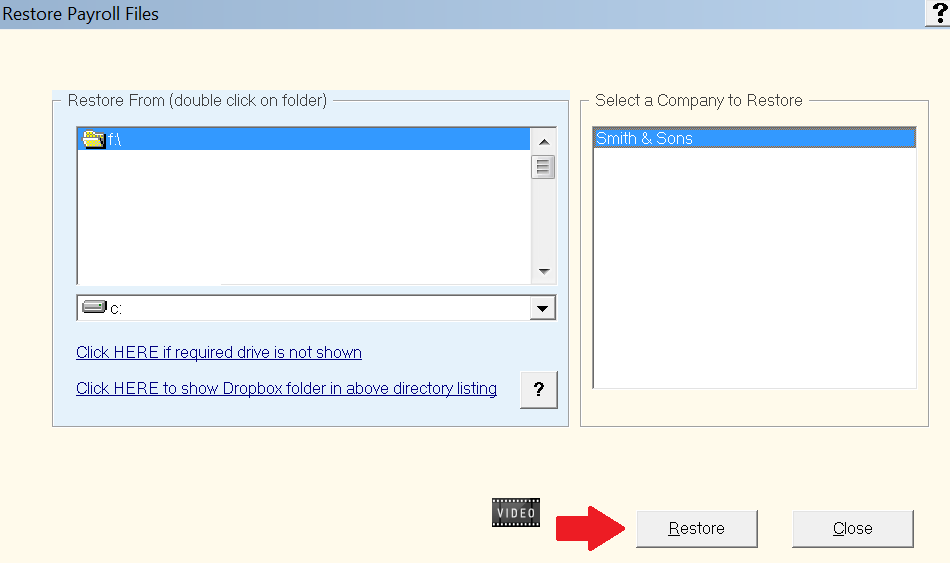
6. Highlight the company name and click “Restore”. Click ‘OK’ when successfully restored.
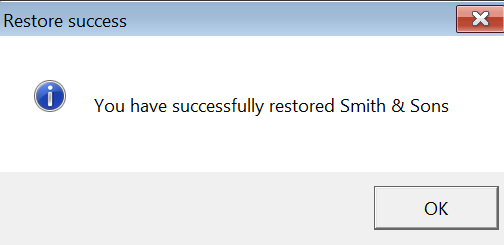
7. Enter your password at the prompt. You are now ready to continue your payroll on the new PC.
Please note: on closing out of the company, your software will have reverted back to the trial version. If you already hold a valid licence key, simply enter this in your new software to licence it again.
Previous Years' Versions
If you need to transfer previous years' versions of Thesaurus Payroll Manager, these are available to download from the website. Please click https://www.thesaurus.ie/payroll-manager/ and scroll to the bottom of the page to access these links for the version you require.
Need help? Support is available at 01 8352074 or thesauruspayrollsupport@brightsg.com.





